Organize your data with folders
The product team recently enhanced several Utility modules to allow you to categorize and group your data in your own way by using folders. Previously you were expected to use the categories provided by Safefood 360° which often resulted in you organizing your data sub optimally.
With the introduction of ‘Folders’ you can now organize your Ingredients, Suppliers, Items of Equipment (and very soon all Utilities) into your own logical folder hierarchy. The benefit of this is in your ability to quickly find information, especially if you have a large volume of data. You can organize your data exactly in the way you have organized your business.
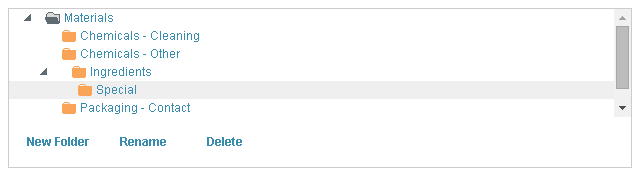
By defining your Folder hierarchy when setting up your Items of Equipment (for example) you will see these same Folders when you are creating a Calibration Program or completing a Breakdown / Service Request. This will complement the search facility already built-in to the selectors. We hope you find this new feature useful and look forward to receiving your feedback.

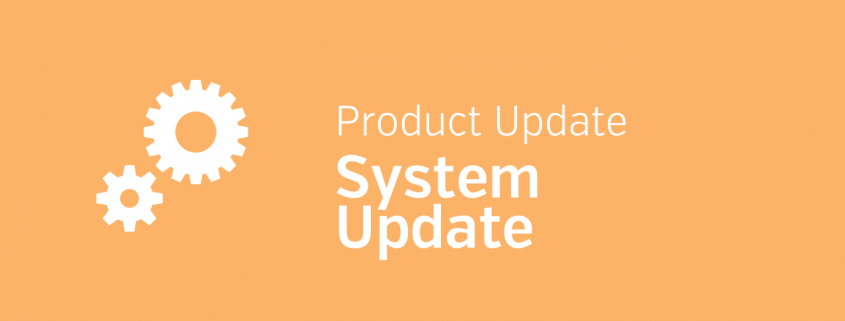



Leave a Reply
Want to join the discussion?Feel free to contribute!