BRCGS’ Lessons from the Pandemic: Remote Audit Techniques
In part one of this series of articles on lessons the BRCGS learned from the pandemic, we explained what remote audits are and gave you a 9 step plan to help you prepare for them.
With this in mind, this installment will cover remote auditing techniques you can use for your site.
Using these, it is now possible for you to work with your Certification Body to perform various options of remote audit.
And from our analysis, we can see that this is an increasing trend in the graph below which shows data taken from site audits uploaded to the BRCGS Directory.
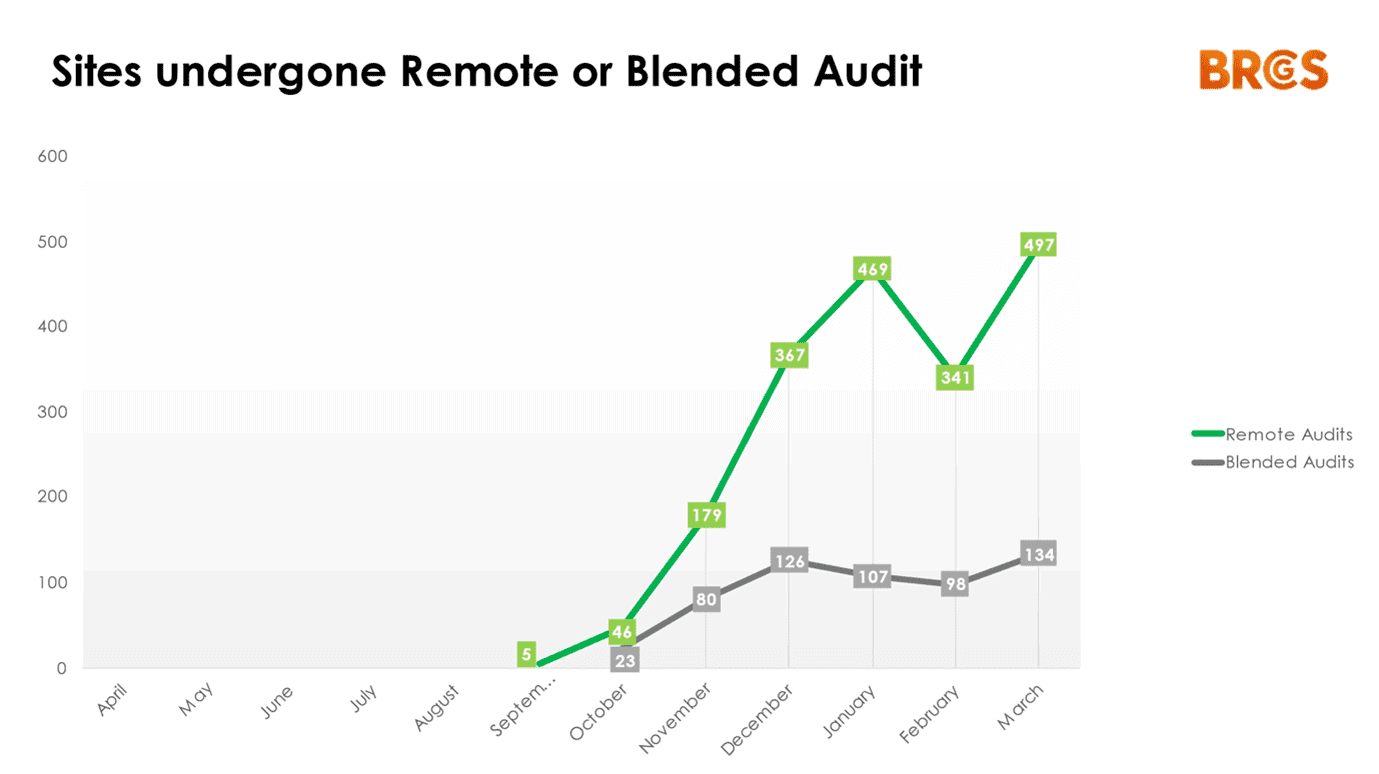
Additional audit options have seen 568 blended audits and 1,904 remote audits in 6 months across 73 countries
This is a total of 2,472 audits that may not have occurred otherwise.
What is clear is that remote audits helped sites and customers throughout the pandemic and BRCGS has learned a lot in this period about remote auditing techniques for sites.
They allow a site to maintain certification and ultimately reduce risk to the consumer.
Remote [and blended] auditing allow sites to maintain certification and reduce risk to the consumer
Plus, we have also learned a lot about remote auditing techniques and how a site can successfully implement them.
By the way, these techniques can also be applied to the blended audit.
Be prepared
With the remote or blended audit approach, preparation by the auditor is more intensive around the pre-audit review of documentation.
Therefore, it is important to understand pre-audit submissions, review the previous report, and understand the production process so you can request the right information beforehand.
Although there are lots of similarities between on-site and off-site audits, remote document review generally requires information specified by the auditor, to be uploaded to a document portal.
In instances where companies are not using an electric food safety management system such as Safefood 360° to assist with this, scanning (rather than photographing) and uploading documents can take some time, so auditors need to make sure the company is aware before the audit day of exactly what information will be required.
Inevitably, more documentation will be requested on the day, so have access to a scanner if possible, if you are doing things with a more traditional paper-based system.
Do a mock test of the equipment, with internal and external people where possible.
Identify weak wifi signals, test the lighting on site is good enough for the auditor to be able to see clearly from their remote screen, send them a map of the site.
Finally, prepare all of the above steps with the auditor in advance of the audit day.
Ensure the auditor is happy with the remote audit supports prior to the audit
Make sure they are happy with the lighting, access and documents that need to be ready or sent in advance.
Make sure site IT is compatible with Certification Body systems
As compatibility can be an issue, the company needs to make sure the IT team is on hand at the start of the day to help with any technology troubleshooting.
Video streaming can be poor when internet bandwidth is not the best, and Wi-Fi can make this problem worse.
If there could be a problem, it’s a good idea to request a wired connection to LAN (ethernet) or router ahead of time so there aren’t delays on the day.
You also need to check in case the company firewall has internal controls on screen-sharing that need to be resolved.
It may also be handy to have IT review your remote auditing techniques and preparation beforehand to see if they spot anything that could help improve the experience.
Test technology in advance
Arranging a dry run beforehand, if possible, is definitely recommended.
Again, systems like Safefood 360° provide assurance with your IT security and guaranteed uptime, but there’s always a danger of weak wifi and poor connection.
If possible, arrange a dry run before hand
The audit-day time constraints on the auditor are tough enough without the pressure of IT problems!
It also means the site and auditor have a chance to get to know each other before the audit day.
Another potential issue to resolve before the audit-day is that many sites experience live streaming problems due to the ‘Faraday cage’ effect that steel-framed factories present.
To get around this, the company can upload pre-recorded videos requested by the auditor or present them via a shared screen.
Where live streaming is possible, just be aware of the noise in the plant and how this can impact the auditor, and of course, the auditor does not have control over where the camera is pointing.
A solution for this can be a team approach to filming – involving two or more people, with a camera operator and the quality manager using separate devices.
Typically, the team all sit around a table during the audit, which works well, however, placing a laptop in the middle of a large table to allow everyone to join in does not work so well during a remote audit, particularly with the microphone not being great at picking up sound and meeting rooms often causing an echo.
Moving auditees closer to the microphone may cause social distancing issues, so it’s better to have everyone logged into the audit platform with headphones and individual microphones.
Get familiar with videoconferencing
Throughout the pandemic, the use of videoconferencing has really developed, and everyone is now much more familiar with these systems.
Certification Bodies may have their own platform (Microsoft Teams, Google Meet, Skype, Zoom, etc.) that the auditors are trained in and familiar with.
Therefore, rather than using an alien system use the auditor’s videoconferencing system of choice.
Not knowing how an unfamiliar platform works adds immense pressure to the auditors’ already high-stress levels!
Rectify poor Wi-Fi areas
If live-streaming the factory visit won’t be possible due to Wi-Fi problems, try pre-recording a video of the production facility.
However, you need to consider national privacy laws and you must be sure that the video will give as good a representation of the site.
It doesn’t have to be cinema quality but things like nausea-inducing rapid panning from one side of the factory to another should be avoided!
Just think about what exactly the auditor will want to see on the day and focus on these details.
The process flow diagram in the HACCP is a great starting point to plan the video.
Experimenting with different recording technology is recommended and you should preferably avoid the portrait style videos, if possible.
A digital camera may be better than a camera phone and should make it easier to transfer videos to a computer.
Part Three: ICT, Non-conformities and training
What’s clear is that preparation is obviously key to remote auditing techniques.
Preparation is obviously key to remote auditing techniques
And a successful audit is heavily reliant on Information Communication Technology (ICT) of all types from basic communication tools for video calling to more advanced tools specific to industry such as Safefood 360°.
With these thoughts about technology in mind, in the final part of this series on the effect of the pandemic, I will cover the role of ICT and how it helped.
Plus, I will review the effect the pandemic had on non-conformities and how we adapted our training and how it thrust virtual learning into the limelight.




