Introducing Supplier & Material Views and Scorecards
With increasing demands being placed on businesses to control Suppliers and Materials, Safefood 360° is pleased to announce its latest updates to help save our customers time and give them the information they need where they need it.
What has changed?
The new Supplier View is accessed whenever a user clicks on a Supplier or Material in the software.
This new view incorporates an improved Summary tab and several new tabs designed to give you all the information you need for a particular Supplier or Material in one place. These new and improved tabs are outlined below.
New Tabs
The new Supplier Summary View allows users to easily analyze a summary of a Supplier’s most relevant information in a sleek and intelligible new view.
This new Summary view is displayed in the screenshot below.
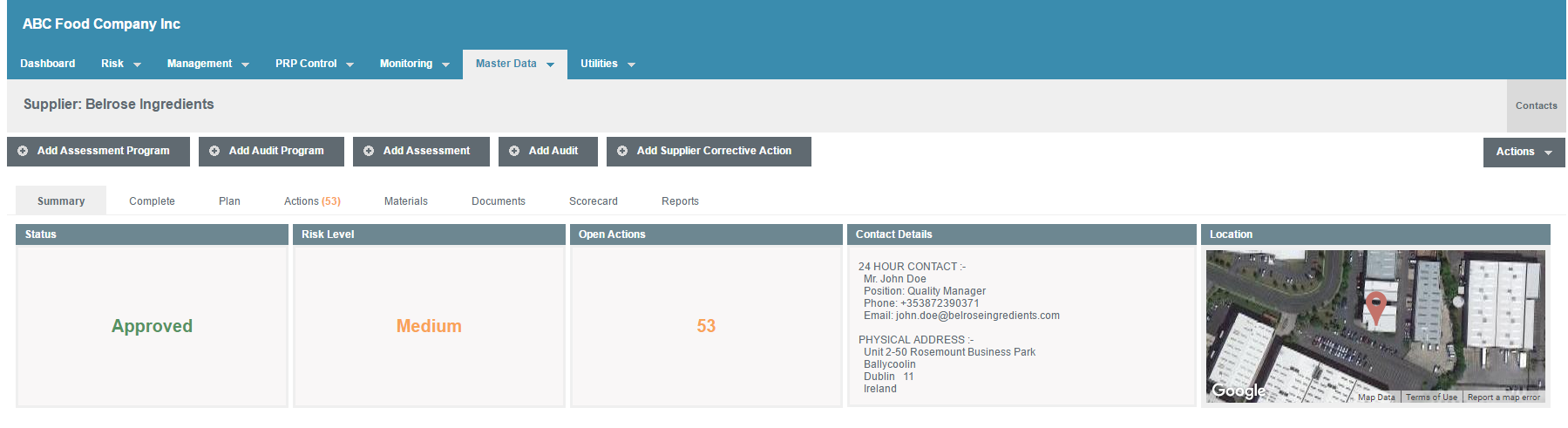
The new Materials tab allows users to effortlessly view all Materials associated with a Supplier.
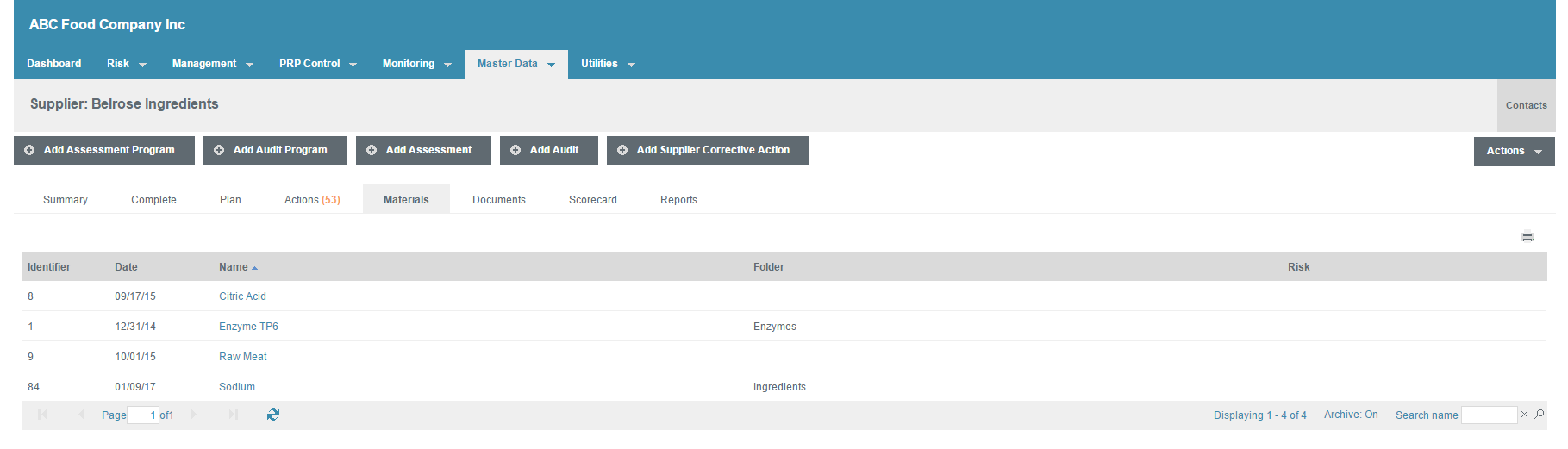
The new documents tab contains all relevant documents corresponding to that supplier as shown below.
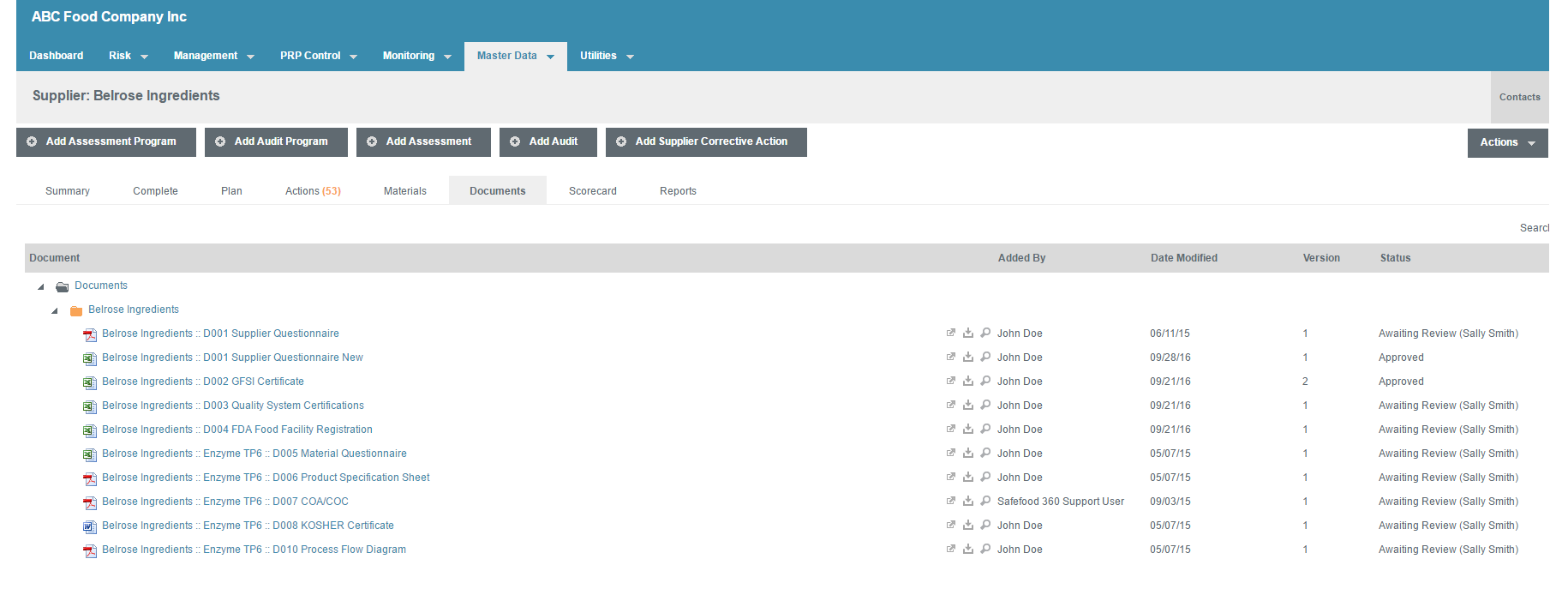
The new Scorecard tab contains all information regarding a Supplier, displayed in an informative new feature, to allow users to easily analyze that Supplier.
We are sure that these changes will help make your day-to-day Supplier Control tasks that bit easier. Please let us know your thoughts here in the comments or through the software!


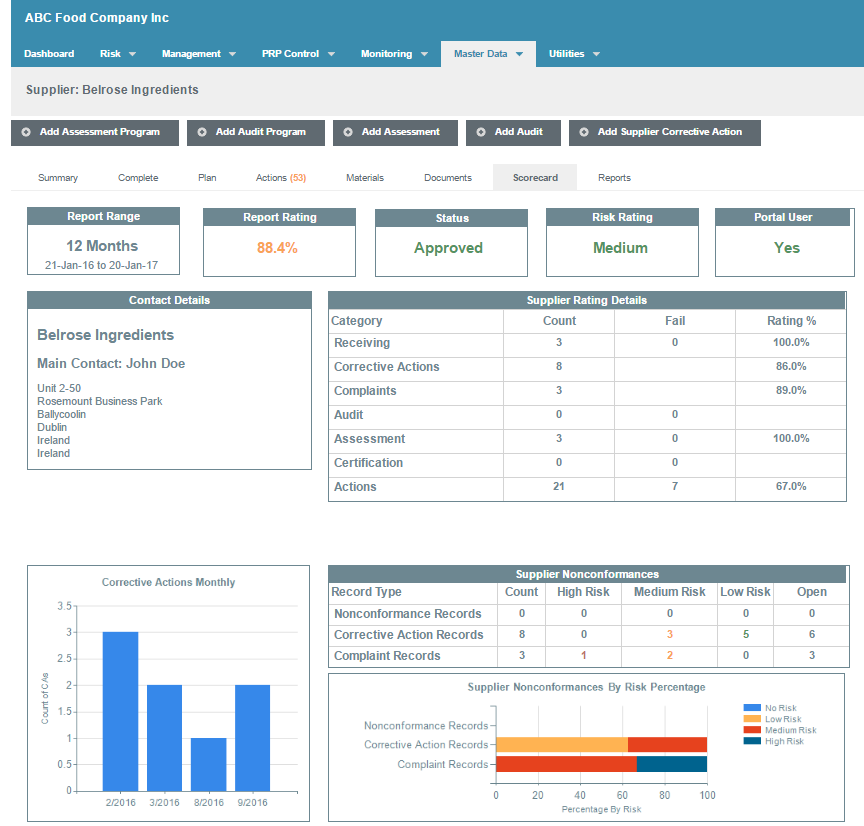




Great! This gives us a perfect overview for every supplier and can also be used to give an annual feedback to our suppliers.
Hi Judith,
Many thanks for your comment. They certainly can, these changes are as a result of user feedback so we’re delighted to have announced them!
Regards,
Barry
Love this new addition! We have been talking about the best way to go about this and every time we do, you guys find it for us. Great work!!
Thanks Lynn!
We’re sure you’ll love implementing them in your day-to-day as much as we enjoyed creating them!
Regards,
Barry