Customisable Risk Assessment models available in the HACCP module
One of the steps in building your HACCP plan is conducting risk assessment as part of the hazard analysis. The risk assessment model is used before the decision tree in order to see if further analysis of the hazard is required – steps with a low risk rating can take less precedence over higher risks. The standard risk assessment matrix is a classic at this point and it works well in most cases. The most common model used in the food industry takes two variables, severity and probability, which can range from 1 to 5 and then multiplies them together to get a composite score. The matrix looks something like this:
| 1 (Unlikely) | 2 (Somewhat unlikely) | 3 (Somewhat likely) | 4 (Likely) | 5 (Very likely) | |
| 1 (No symptoms) | Low | Low | Low | Medium | Medium |
| 2 (Mild symptoms) | Low | Low | Medium | Medium | Medium |
| 3 (Some symptoms) | Low | Medium | Medium | Medium | High |
| 4 (Severe symptoms) | Medium | Medium | Medium | High | High |
| 5 (Possible death) | Medium | Medium | High | High | High |
What if I have my own model?
The standard risk assessment matrix has served the industry and our software well for years, but we are now at a point where several of our customers have asked to have their own risk assessment models.
Over the course of the past months we’ve modified the HACCP module so that you can now build your own risk assessment models exactly the way you want them to be. If you want to use a 3×3 matrix or a 10×10 matrix or whatever instead of the standard 5×5, you’re most welcome to do so.
The risk assessment model still has three levels – high, medium and low – but you can now customize the cut-off points for each risk level. So if you want to build a model that’s more tolerant towards risks you can set the levels at a higher point or if you want to be more conservative you can set the level at a lower level. Anyway you wish.
Want to try the new customizable risk assessment models in your HACCP plan? Just go to the HACCP module and click “Add Model” to create a new risk assessment model. Then open your HACCP plan, or create a new one, and change the risk assessment model used in that HACCP plan to the new one you’ve just created. Voilá!

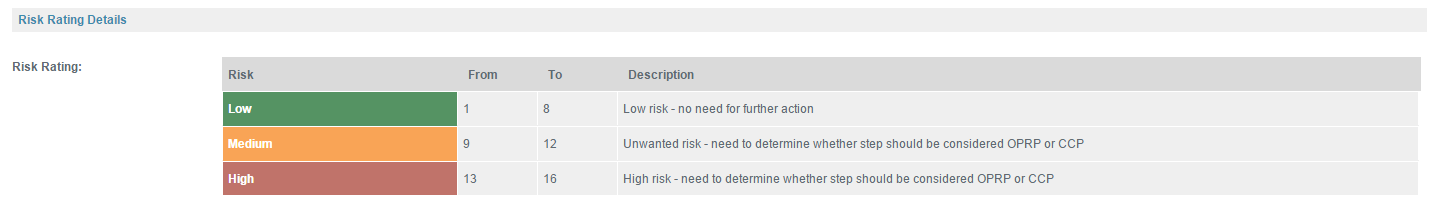


Leave a Reply
Want to join the discussion?Feel free to contribute!