An improved way to manage supplier complaints
You are surely familiar with the Complaints module in Safefood 360° at this point. The complaints module is one of the most heavily used in our system because it offers a simple GFSI and industry best-practice aligned workflow (by the way we have a free whitepaper about this) right out of the box.
We have made some improvements to the module that now empower your staff to handle complaints more efficiently together with your suppliers by allowing the suppliers to view complaints in the Supplier Portal.
Related supplier complaints are now visible in the Supplier Portal
Already for a good while you have been able to generate Supplier Corrective Actions directly from any record – and this is true for complaint records too. So if you wanted to start a new corrective action and assign it to one of your suppliers they would be able to open it up in their own Supplier Portal and respond to you.
From now on the entire complaint record is available in the Supplier Portal. When you associate a complaint with a supplier’s name they will be automatically able to view the complaint through the Supplier Portal.
A more efficient way to share supplier complaint information
This new update makes sharing information faster and improves the collaboration between you and your supplier. You don’t have to email your suppliers aboutcomplaint details when they are able to access the information themselves.
How does it work in practice?
Step 1: Associate a complaint with a supplier name
All you need to do is to select the supplier in the “Company” field. In case you were wondering why not call it “Supplier”, this field is called “Company” because you can selected different types of organizations, customers and sites too.
Step 2: The supplier will automatically be able to view the complaint in their Supplier Portal
There is no special setting that needs to be turned on. Your supplier will be able to securely view the complaints in their portal under the Complaints module.
The supplier will be able to view the record but not edit the contents.
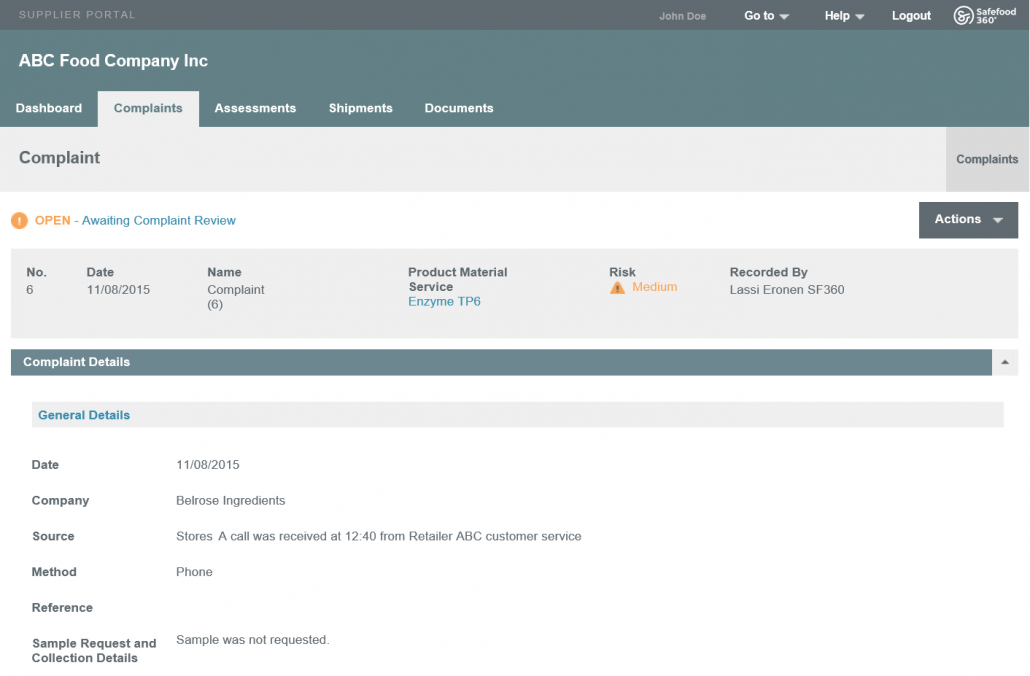


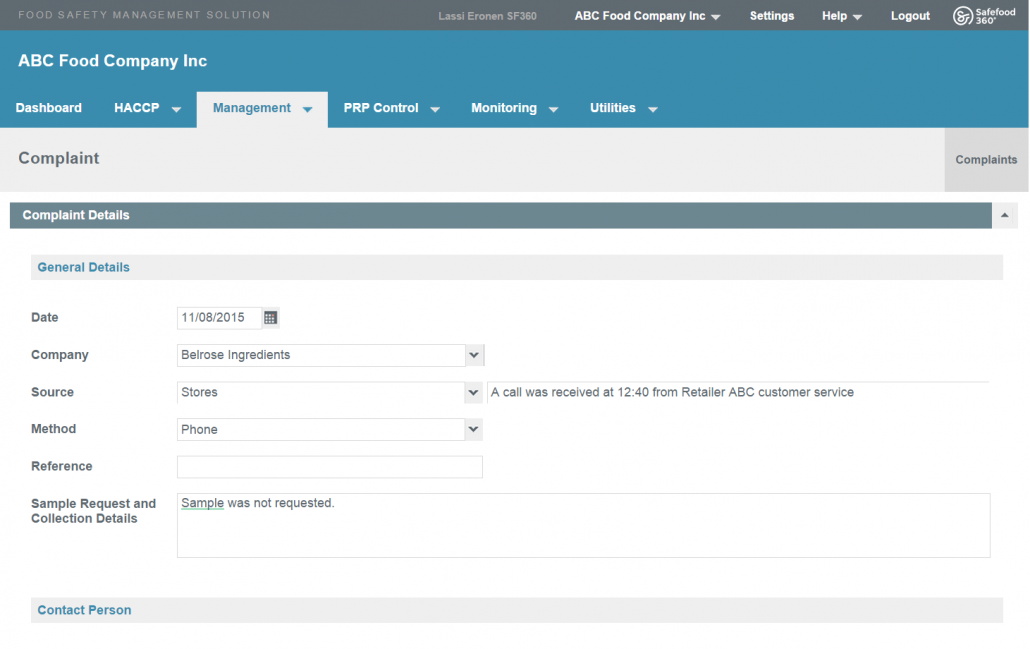
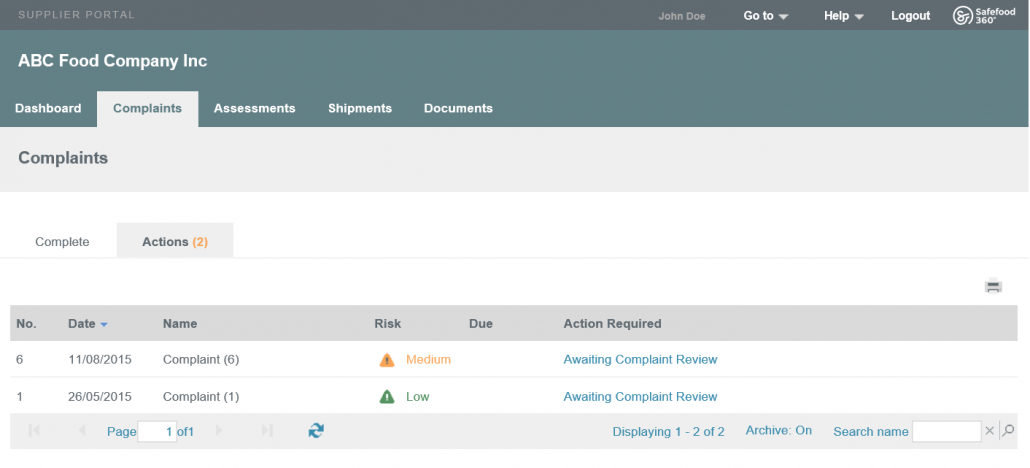


Leave a Reply
Want to join the discussion?Feel free to contribute!