How to integrate Safefood 360° with your ERP in 5 minutes
Have you ever thought it would be handy if your complaints in Safefood 360° could automatically be sent to your CRM? Or perhaps you would like your internal chat to get pinged automatically when a new document review needs to be conducted? This can be done, with just a little work. Enter the world of software integration.
We offer our enterprise clients access to the Safefood 360° web services API that allows you to build sophisticated integrations between our software and any of your systems, such as your ERP.
Usually, this is done through an API, which is simple enough to use, but requires help from the IT pros to setup. But what if you don’t have an IT department or the budget? What if you just wanted to whip up a quick and dirty integration?
That’s when you turn to Zapier.
What is Zapier?
Zapier is a user-friendly software that anyone can use to connect their systems together. It has fast become the industry standard for integrating systems without having ANY knowledge of programming or software development.
At Safefood 360°, we use Zapier to integrate all our customer information systems together. As soon as someone requests a demo, multiple integrations take place between systems. This means no time lost in having to log in to different systems and copy information over to where you need it to be.
What is the best part about all of this? It only takes a few minutes to set these integrations up.
In the past, this would probably have cost tens of thousands to create, and even then, it would work unreliably, but with Zapier, it costs pennies to run.
Zapier can easily be integrated with your:
- CRM
- ERP
- Accounting systems
- Chat & IM systems
- Social media accounts
Use the Safefood 360° Alerts module together with Zapier
It dawned on me that Zapier has a free email integration available that allows it to receive messages and turn these messages to “zaps”.
We have a sophisticated email alerting facility in Safefood 360° — the Alerts module — that is capable of firing out emails based on conditions and attaching a PDF copy of the source record in the message.
Put these two together, and you can send records out from Safefood 360° as a PDF, which can be forwarded to other systems by Zapier, with no extra work from you.
Example: Sending new customer complaints automatically from Safefood 360° to your team chat
Step 1: Create a free account in Zapier
Go to https://zapier.com and create yourself a new account. The trial is free for two weeks.
Step 2: Start an integration with Zapier Mail and your team chat software
I was lucky that Zapier had a ready template for email and Slack (which is our current team chat software).
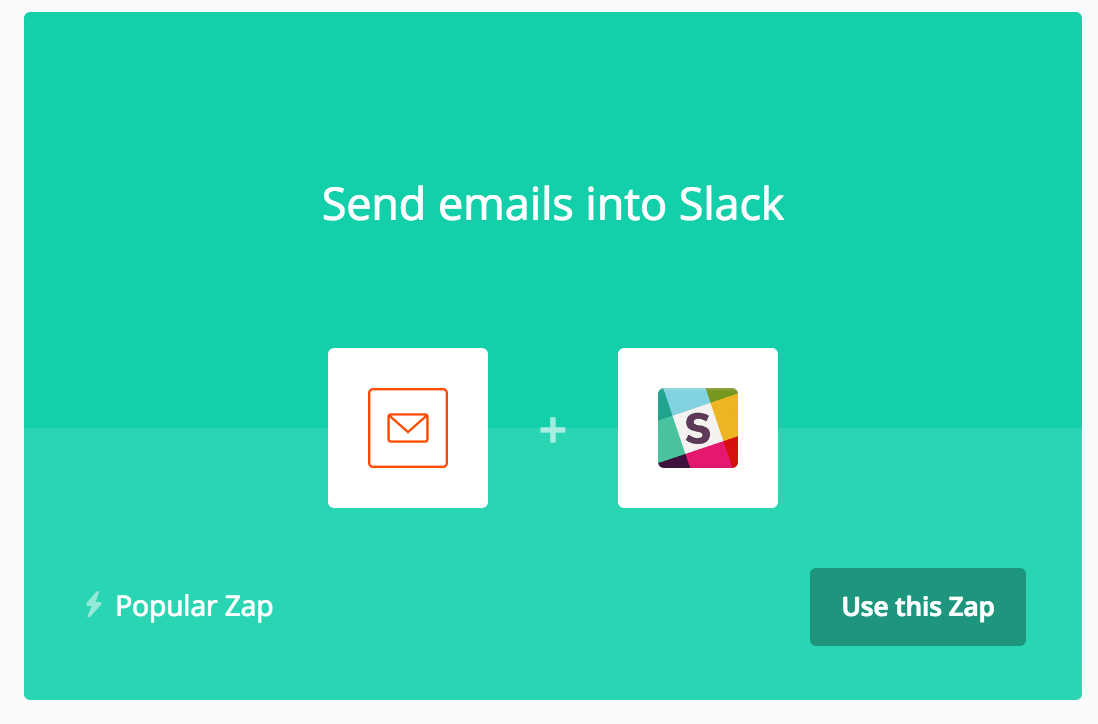
Even if you had to create the zap from scratch, it would be very easy with some minutes of tinkering.
Step 3: Configure the zap using the wizard
This is the most challenging part of the process, but Zapier has a very easy-to-follow wizard here guiding you through the setup. I ran with the standard settings. The only curiosity here is that I added the “Attachment” field, which was not there by default, to the zap.
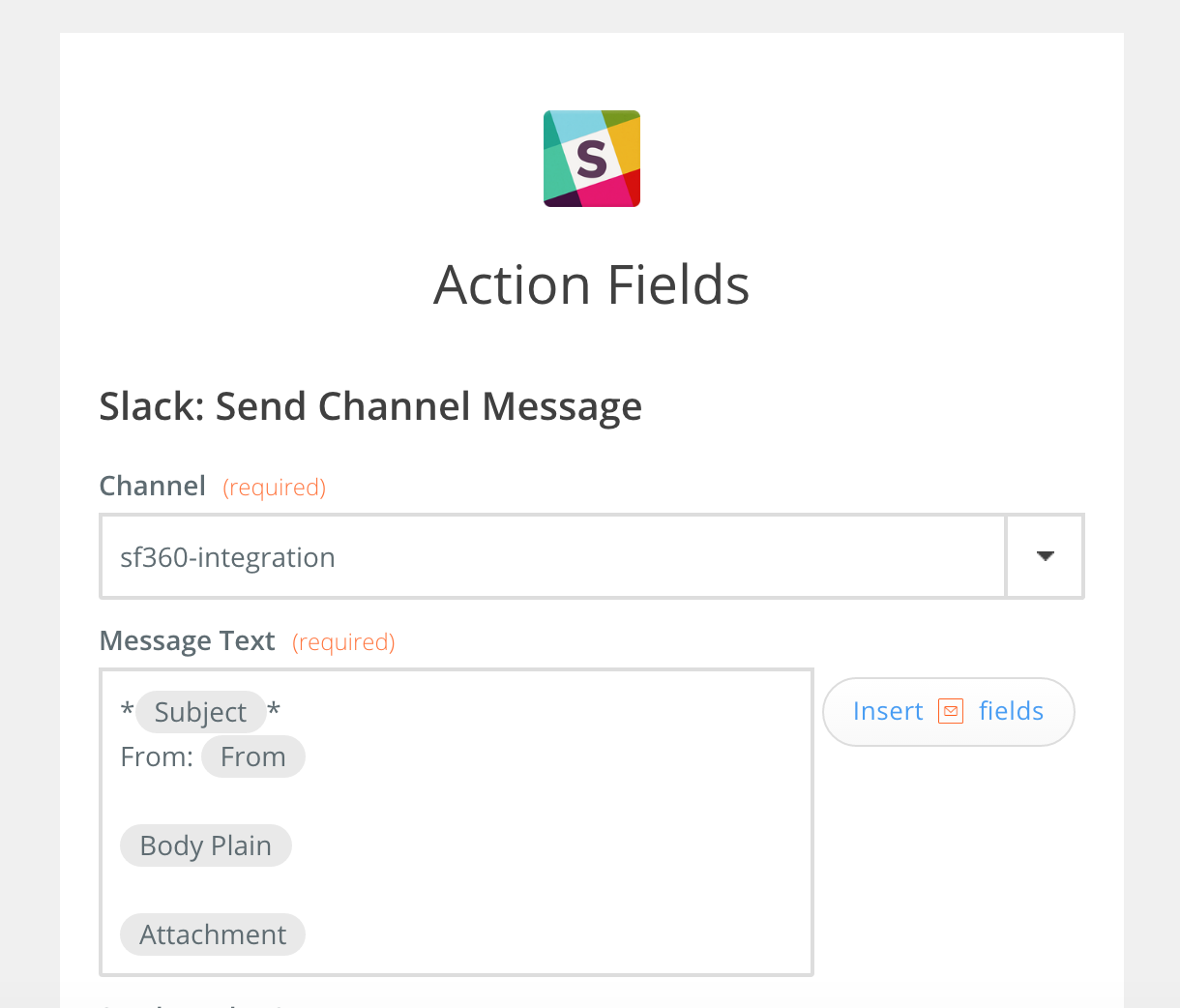
Step 4: Create an imaginary employee contact with the Zapier email address
When I configured the zap in the previous step, I got to choose a secret Zapier email address. Now, just create an employee in Safefood 360° using the same address.
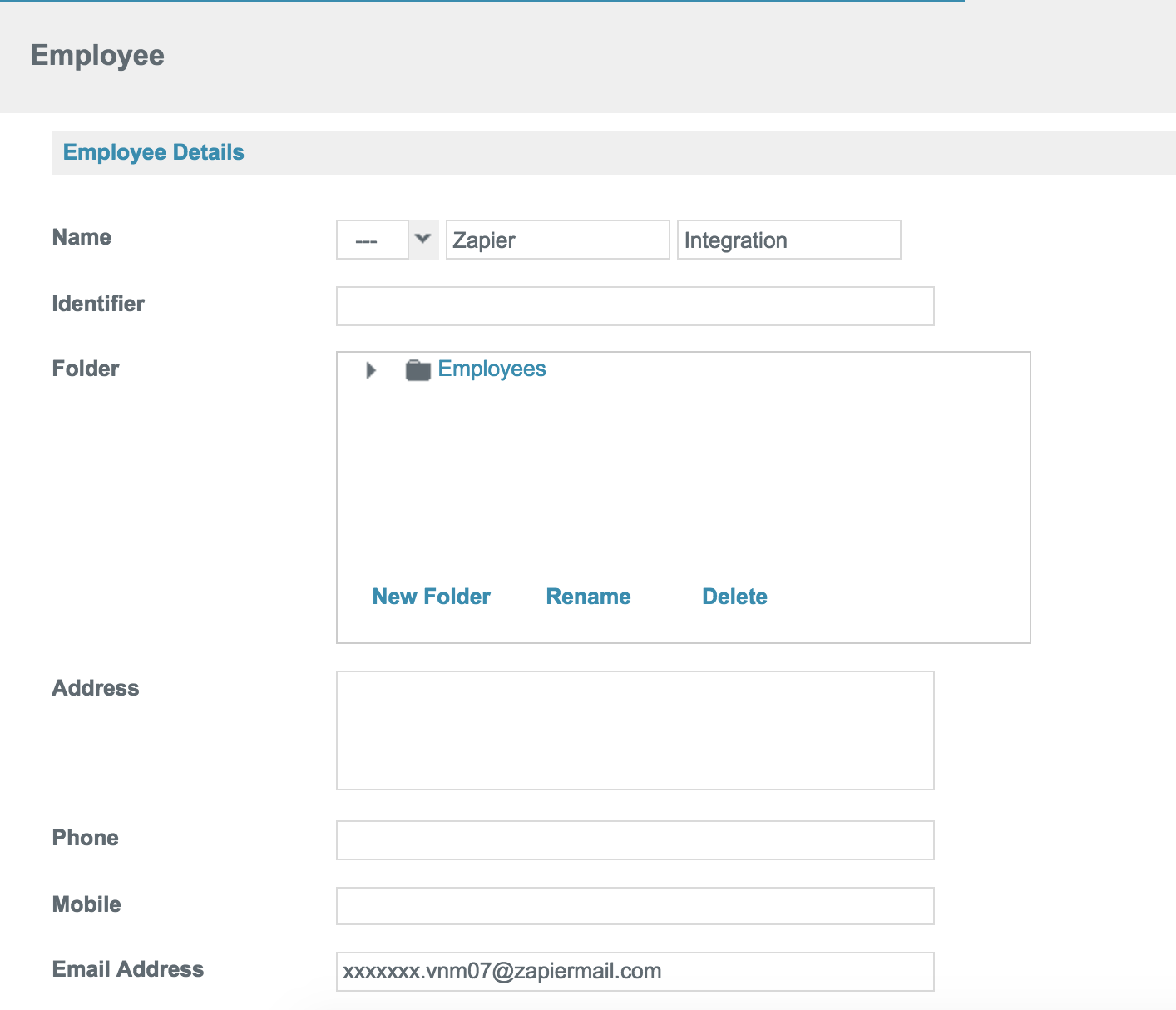
Step 5: Configure an alert for new complaints
The key here is to activate the PDF attachment feature and send the alert to your imaginary employee.
Step 6: Test and see!
I created a new complaint, and within a few minutes, the Slack channel received the zap. Success! Zapier is running the zaps every 10-15 minutes, so sometimes it can take a little while before you get the notification.
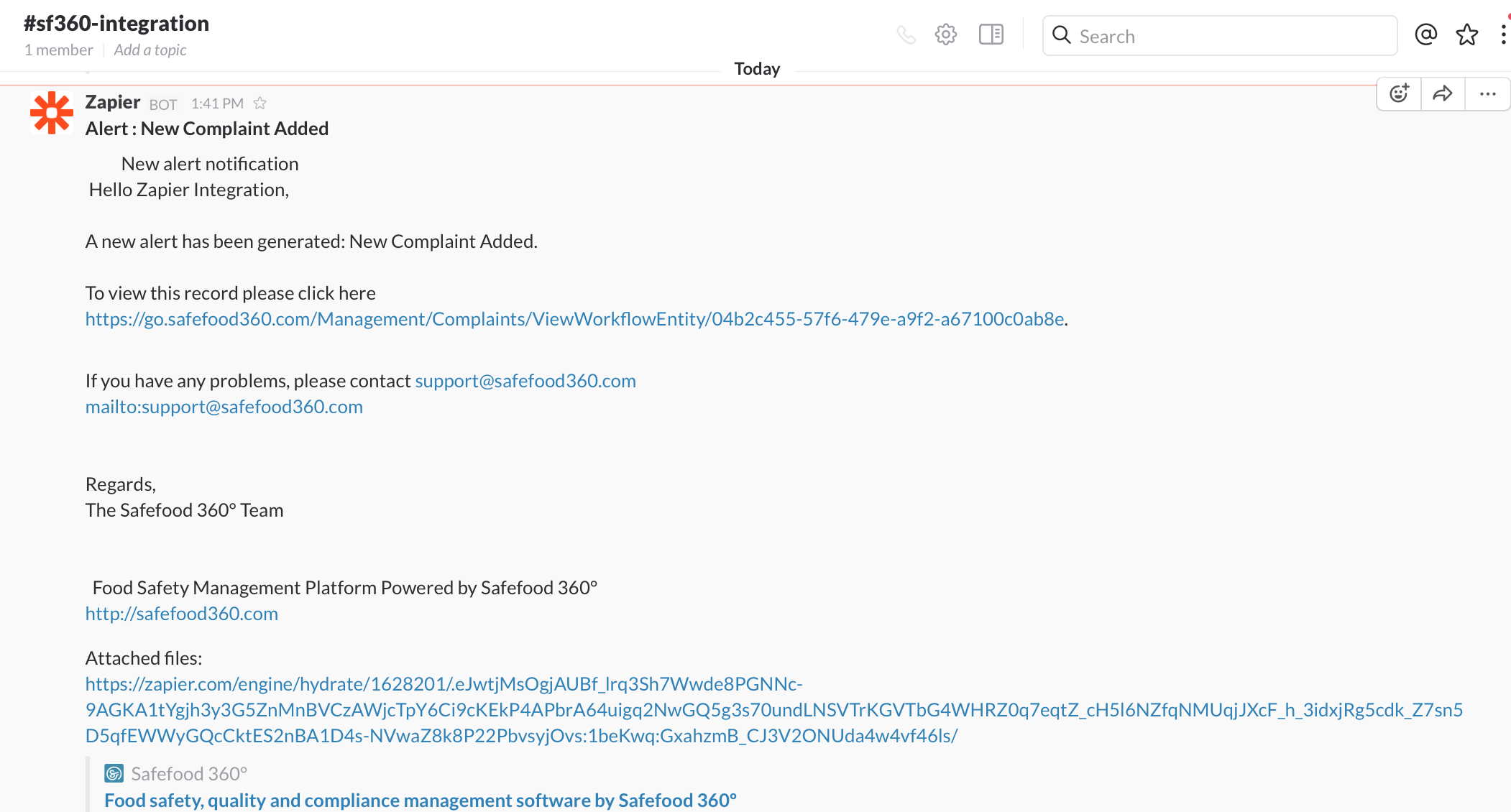
Are there any downsides?
Obviously, this is just a simple integration that doesn’t allow for field level information to be exchanged. But depending on the use case and your creativity, you can achieve very sophisticated results!
For example, if you have a CCP monitoring program in the monitoring module, you can easily create an alert that is triggered when a CCP failure is logged in the desired program. This would allow you to log the breaches in your external BI system automatically!
Another creative use case is to use multiple Zapier email integrations at the same time. You could say that “when there is a message in Inbox 1, then create a new task in the project management system for Braden, or if the message is received in Inbox 2, you can assign the task to Lassi”.
It’s important to be wary of the pitfalls this integration can have, but the benefits of it successfully being applied will make your life easier. Just make sure not to integrate your Twitter feed and the Complaints module.

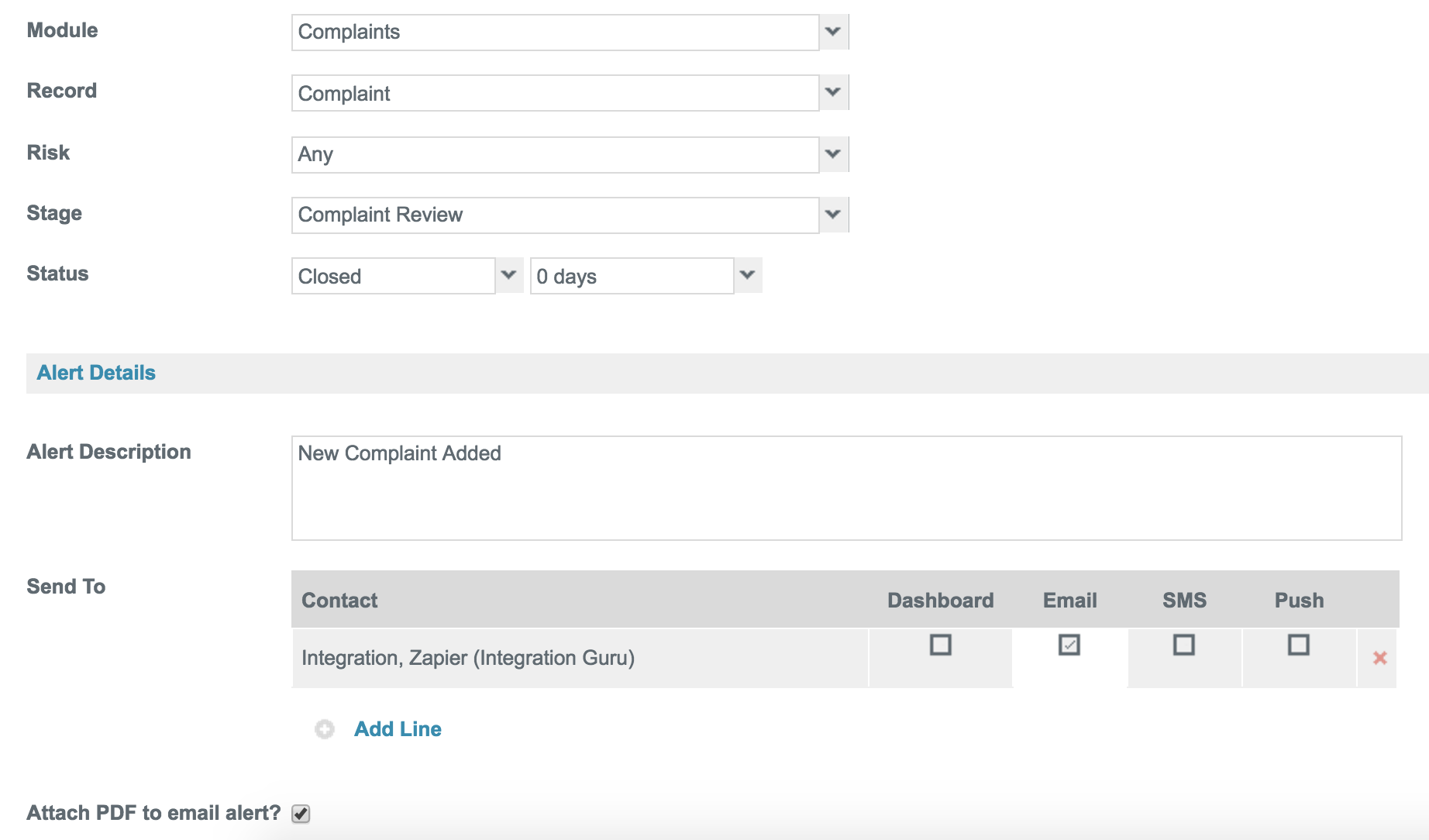


Nice!!! good post.
Hi Lassi,
Thanks for creating this post. I am unable to find SF360 in Step 2. Does it have to go through different way to integrate instead of direct connection with other apps?
How do you select in that step if we are not ‘lucky’ as you mention earlier.
Regards,
Hi Janu,
If you wish to integrate the software with your ERP this can be done with the aid of the API and support from technical services, however, if you would like to connect a specific application using Zapier and are unsure how to do so, please contact technical services using the query tool within the software for further assistance.
Regards,
Barry