Major updates to Document Control
We don’t like staying too long in one place and we love to bring new enhancements to our users. One of the major tasks a quality manager needs to work with on a daily basis is the updating and approving of official documents. This week we’re making some major improvements to your ability to control documents in the software. The updates include:
- We’ve updated the approval process to be a two-step process
- We’ve positioned the approval buttons in a better location
- We’ve redesigned the way a document version history is shown
1. The new approval process
First off – approval and review are completely optional. So if you don’t need to make use of an approval process then you can just simply leave it out.
Having said that, going forward you can make use of a two step approval for documents. This means that you can a different/overlapping group of people people first reviewing a document before it is submitted for final approval by some other users.
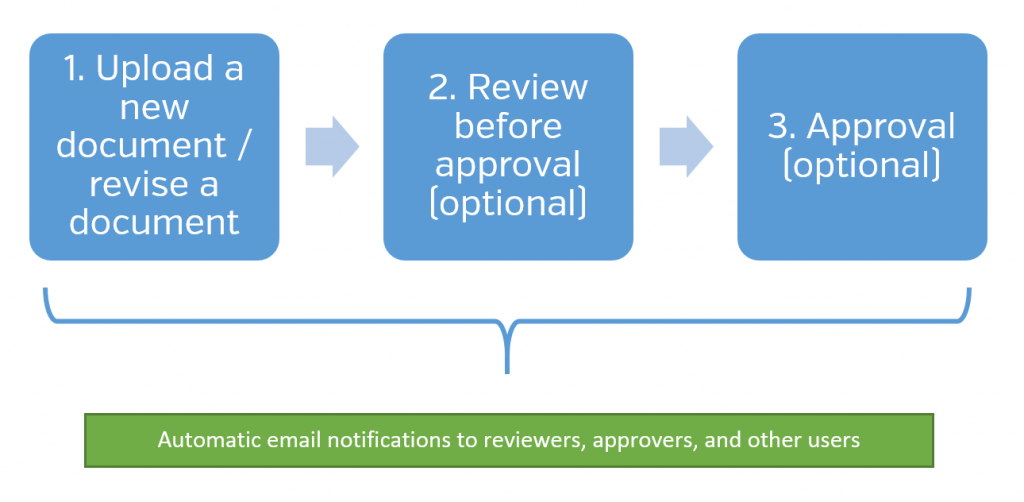 Email notifications are automated on every step of the process making sure that reviewers and approvers know when it’s their turn to act.
Email notifications are automated on every step of the process making sure that reviewers and approvers know when it’s their turn to act.
So how do you configure this new approval process for a document. We’ve made it really simple. Take a look at this screenshot.
You can see that we’ve select 4 people to be part of the process. Two people will have to review the document. Once they both have accepted the document “draft”, a notification will go to the two other people who will sign off the final approval. Everyone here will receive email notifications about changes to the document.
2. The new position of the approval buttons
Previously the approval button for documents was found under the usual “Actions” menu. This however is a bit hidden from sight.
As you can see, the new approval tools are right on top of the document if you’ve been assigned the approval. Notice that we’ve also added the ability to Reject a document version. If you reject a document the approval process is closed and you will need to upload a new version.
3. The new document history
As you can see – the document history table used to be nice and minimalistic. We thought however that some minor enhancements would make it more useful.
The new table tells you an actual story about the document. If you expand the screenshot you will notice that we have brought the audit log of the document to the table. This will give you a clearer sense of what happened.
We hope that these enhancements will take your experience with the Documents module to a whole new level!

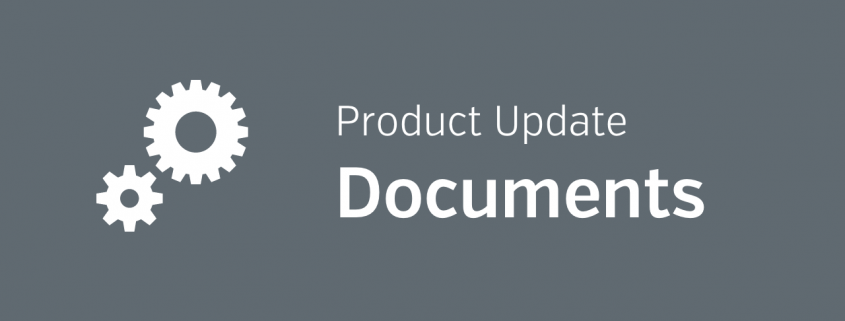
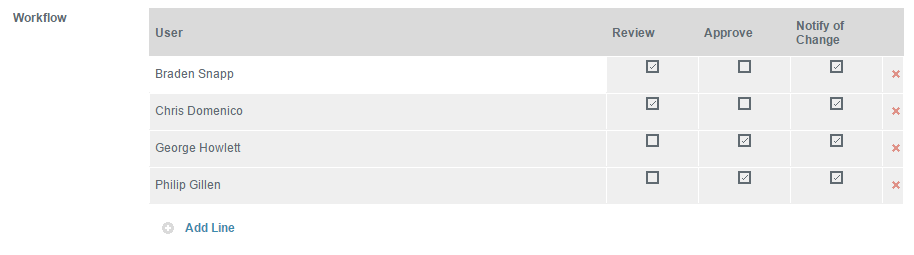
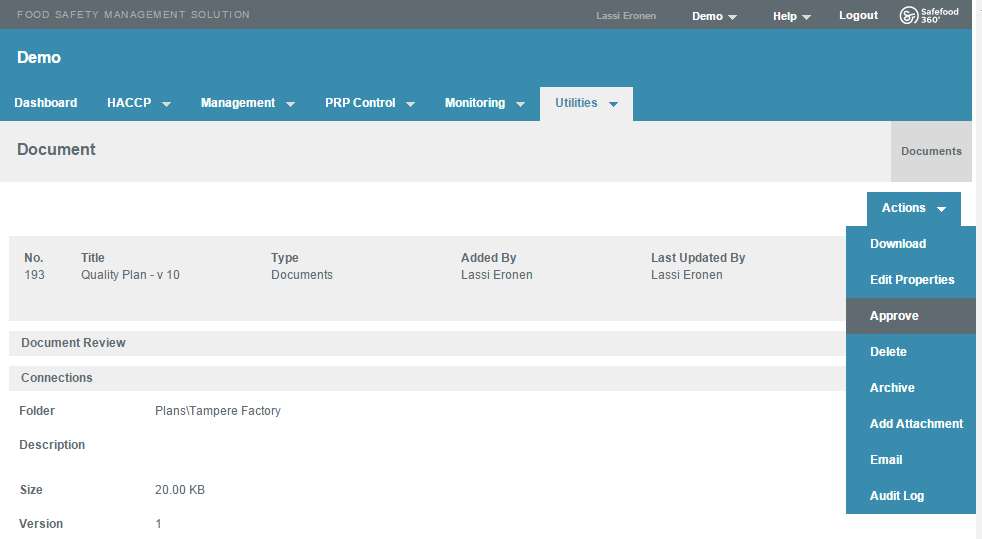
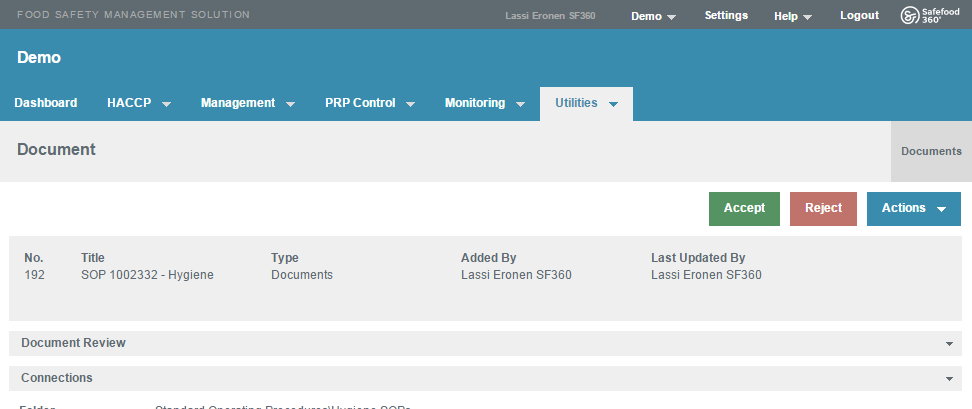
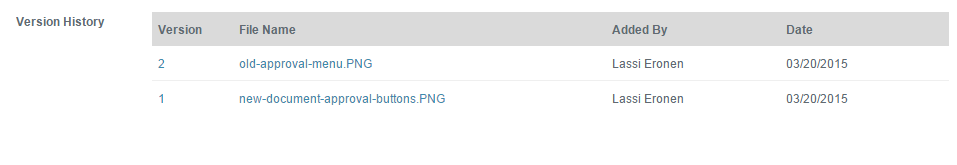
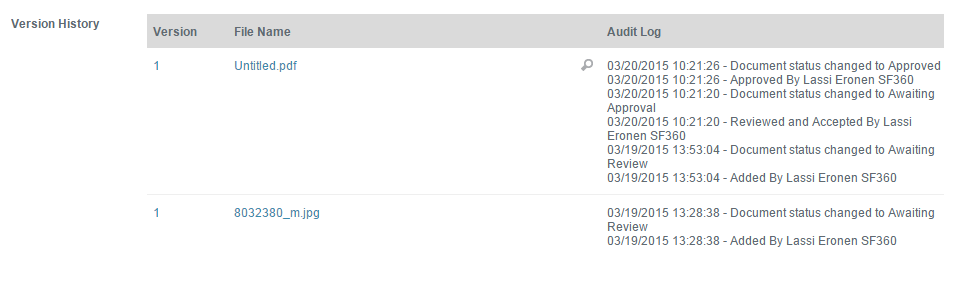


Leave a Reply
Want to join the discussion?Feel free to contribute!