How to work in the Supplier Portal
Have you had the honor of being invited to the Safefood 360° Supplier Portal? Have you perhaps invited some of your suppliers and wanted to have some guidance to share with them? We have now released some resources that help you work inside the portal.
What is the Supplier Portal used for?
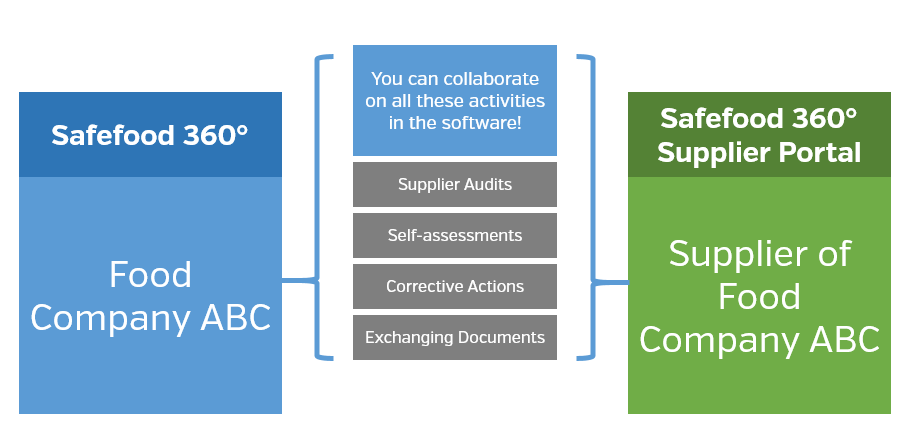
Supplier Portal allows you to securely invite your suppliers into Safefood 360° and collaborate with them on supplier audits, questionnaires and self-assessments, documents and corrective actions. Each supplier sees only records and actions relating to themselves.
How to use the Supplier Portal?
We have now released this new video that explains in 15 minutes nearly everything there is to know about how you can work in the Supplier Portal.
[vimeo url=”https://vimeo.com/121880543/”]
If you want to know more or have the same information in printed format, you can take a look at the user guide article: https://help.safefood360.com/article/using-the-supplier-portal/
We love your feedback so let us know what you think!




Leave a Reply
Want to join the discussion?Feel free to contribute!