Allow users to complete cleaning records only if they have taken the required training
We’ve introduced a nice enhancement to the cleaning module. The idea is this: When configuring either a standard cleaning program or a CIP cleaning program you can list out required training programs (from the Training module of course). For example, this could mean that you only would allow operators to fill in CIP records if they have completed the necessary CIP-related training programs.
This feature is extremely useful for especially some of the larger facilities using Safefood 360° where you are managing a large team of cleaners and you need to make sure only people with the necessary training level are completing the records.
How to set up the required training?
Getting started with this new feature is very easy. All you need to do is to go to the “Cleaning” module and open up any one of your standard or CIP cleaning programs. You will then find a new field called “Required training”. If you expand the screenshot below you will see the new field at the bottom of the image.
It’s really easy from thereon. Just pick your required training programs and save your changes to the cleaning program. After this change only employees with the required training will be allowed to complete the record. In the example above, anyone without the “Hygiene & Cleaning Procedures” training would not be allowed to complete the record.

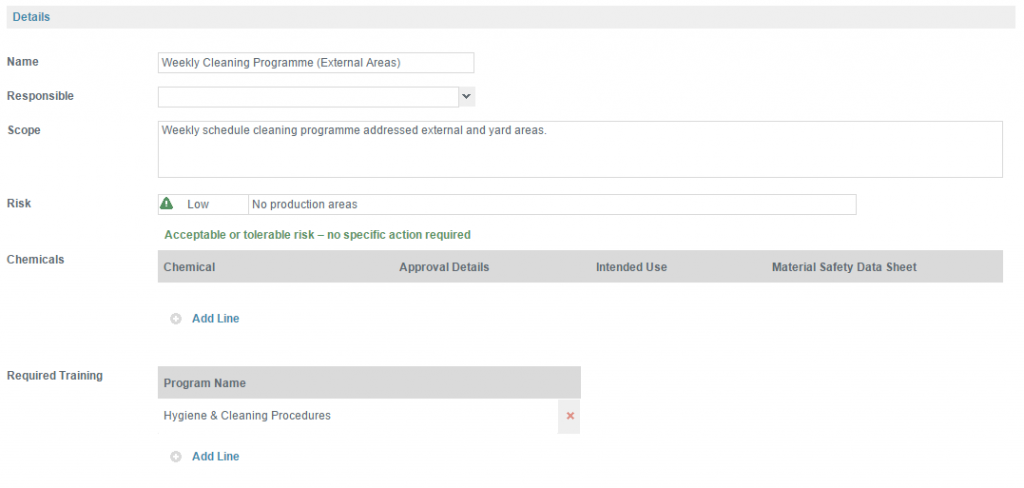


Leave a Reply
Want to join the discussion?Feel free to contribute!