The food safety updates feed in our software is now fully personal
Safefood 360° comes with a built-in feed for
- Food safety updates
- Scientific discoveries
- Food safety forum discussions
- Recall information
- Legislative updates
This feed is directly accessible from the Dashboard as soon as you log into the system. It’s a great way of staying up-to-date and demonstrating to your auditors that you are on top of your game. In fact, BRC, ISO 22000, and all other major standards require you to have a documented source of food safety information and our software really helps you tick that box.
Previously the update feed was standard for each site – so the admin would choose what news sources you would be following. Now the Updates tab has been transformed to My Updates which means you can personally control what news sources you want to see. You can now also set a date range of how long you want the news to be visible.
How to change the news sources?
Changing the news feed settings couldn’t be simpler. Just click the little settings icon at the top right corner of your My Updates tab. This will open a simple panel where you can adjust the date range and the sources. To toggle news sources on or off, just click in the “Show” column and you will see how the value will change between yes or no.
It’s a really small change, but we hope you like it! And as always, let us know your feedback.
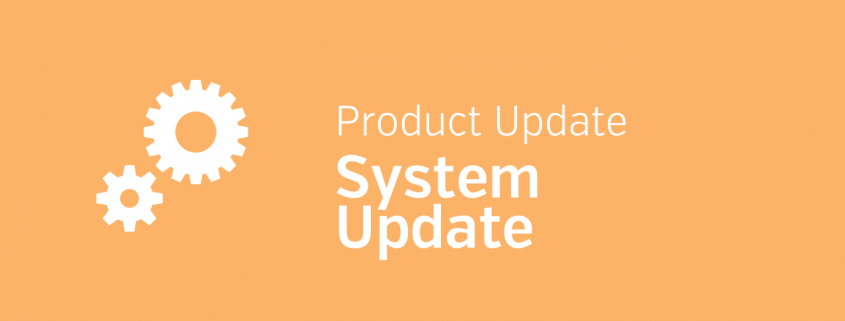
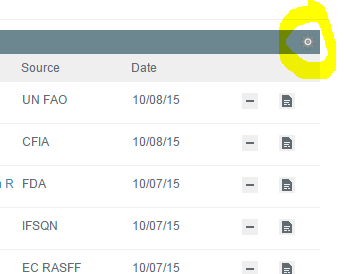


Leave a Reply
Want to join the discussion?Feel free to contribute!