Linking materials and risk assessments to your HACCP plan
As part of your HACCP study you need to look at your materials and ingredients and the possible risks they might pose to your product and process. Many of our customers have been requesting for an easier way to link their material database with the HACCP plan and we’ve now released an update that addresses this need.
This update in the HACCP module now allows you to list out all your ingredients and materials on one page of your HACCP study. The software will then pull the latest risk assessment details and you will be able to fill in some notes and details. The materials are linked to their original pages where you can find all the other details.
How has the HACCP module changed?
The only difference at this point is that we’ve introduced a new tab to the HACCP study. The tabs in the HACCP plan include:
- Study Details: The background details of your HACCP study
- Materials (new) A list of your materials and the related hazards & risk assessments
- Flow Diagrams: All your verified flow diagrams
- Process Steps: A list of your process steps
- Hazards Analysis: The actual hazard analysis as it relates to your process steps
- Plans: Summary tables of your CCP, OPRP and other control points for easy vieweing
How does the new HACCP material list work?
Step 1: Open the Materials tab and select your materials
When you open up the Materials tab for the first time, it will be empty. Just click the “Add new” button and you will be shown this material selector, where you can search and select the materials that apply to your HACCP plan.
Step 2: Add any relevant notes to complete the list
Once you’ve selected a material, the risk assessment details will be automatically pulled for the material. You have an additional column called “Notes” that you can use to point out any further information.
That’s it, you’re done! You now have listed all your materials and ingredients in your HACCP plan and the links allow you to access all your related hazard lists, safety sheets, supplier information, material assessments and more. This simple linkage allows you to make use of all the information you have collected in the other modules.
Where do the materials’ risk assessments come from?
The risk column in the HACCP materials table contains our usual “High”, “Medium” or “Low” risk classification. The software pulls automatically the latest risk level, but there are two options where this risk level could come from. 1) If you have manually set a risk assessment when creating the material, then this assessment is shown; or 2) If there is a material assessment conducted for this material in the Supplier Control module, then the risk level is determined based on the latest assessment.
So if you originally had set the risk as Low but after two years you conducted a material assessment and came to the conclusion Medium, then this later result will be shown in the HACCP module.
This is a good example of how Safefood 360° brings all the information together in a concise framework of information. It integrates information from your Material list, supplier control data and your HACCP plan into one view.
Please send us your early feedback and submit any ideas through the Idea site! We’re looking forward to developing this new feature together with our users.


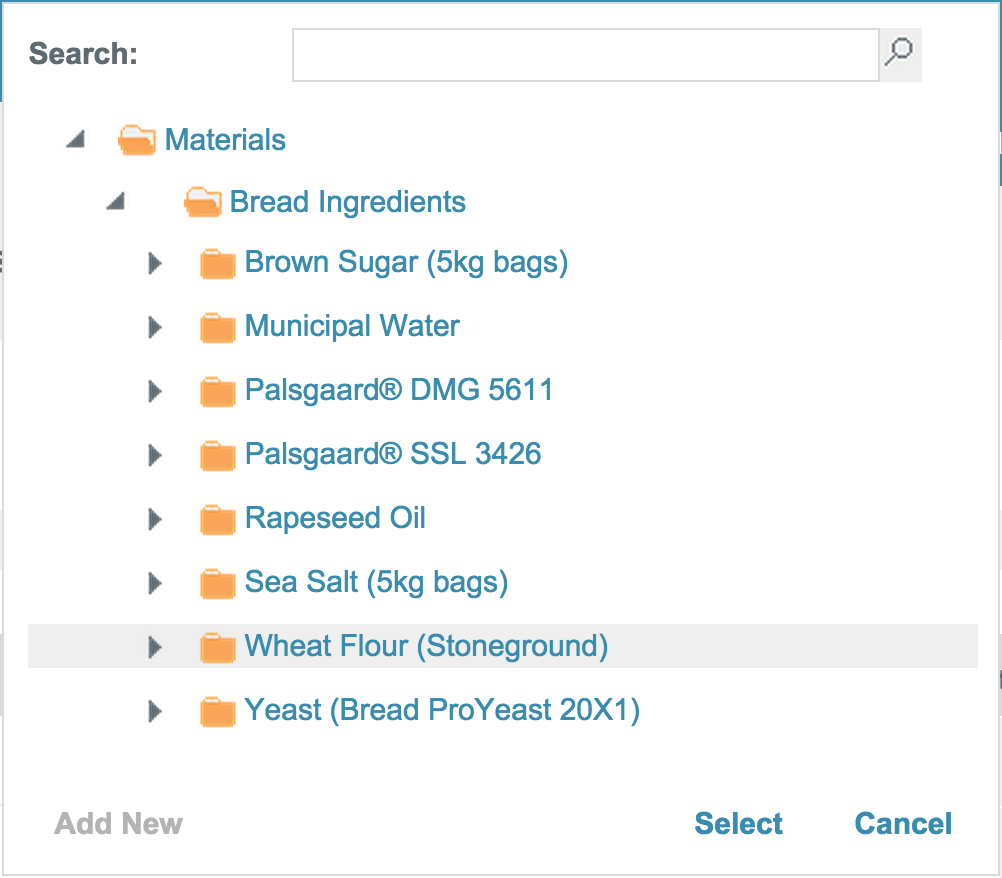
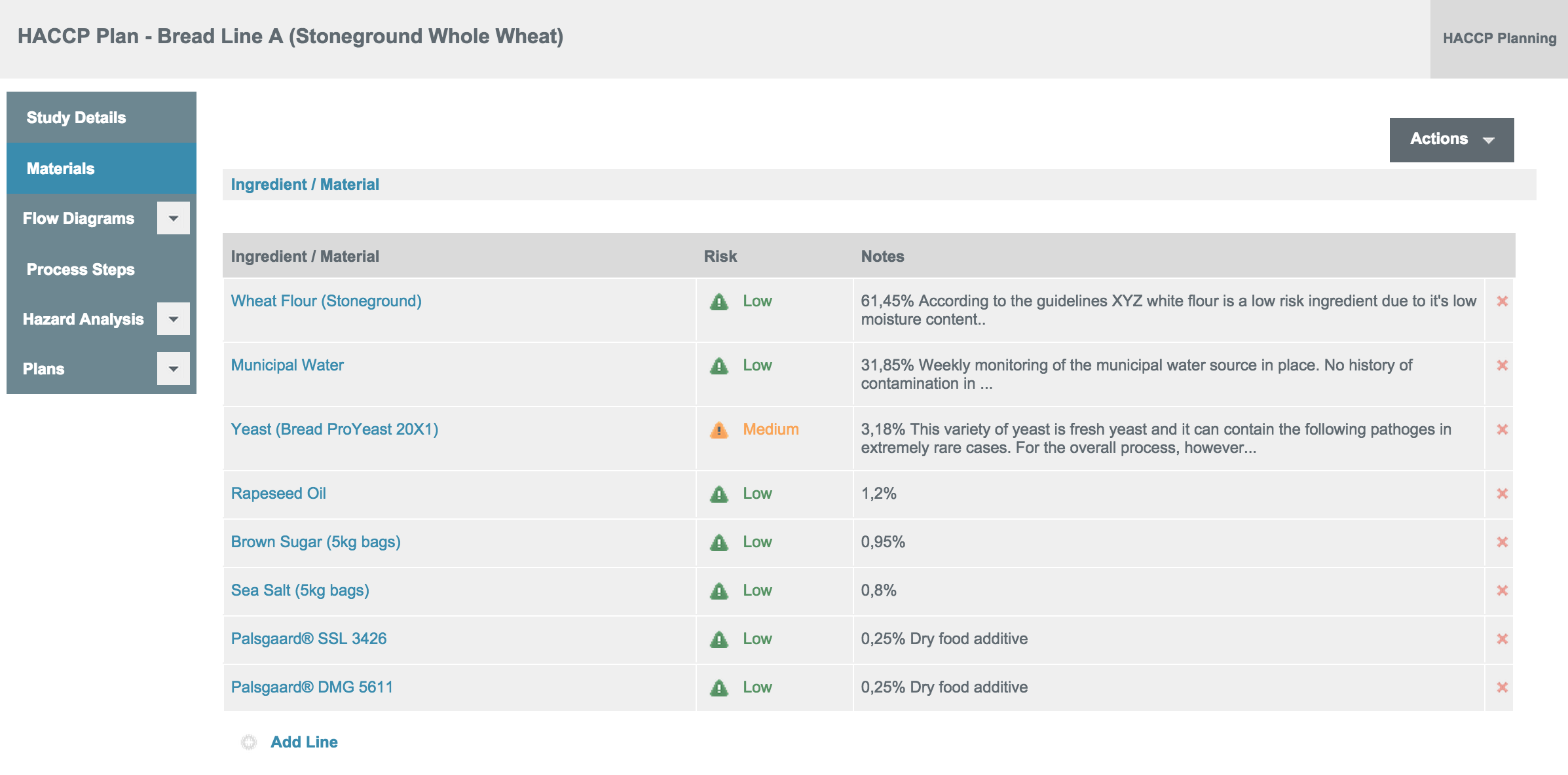


Thanks!
Was hoping that in the Ingredient / Material view you would now also have a link back to the HACCP plan(s) where the material is being indicated at used.
Good feedback, we should include the related list of HACCP plans where the material appears! I’ll send that forward to the developers.