Introducing Discussions – an email integration for Safefood 360°
After releasing the new Business Process module at the end of last year, we’re extremely pleased to let you know that our pace is not slowing down. We’re introducing a new module called “Discussions” and we’re betting it’s going to revolutionise the way you are able to conduct investigations and manage discussions between your team members.

What is it all about?
The new Discussions module integrates email discussions into Safefood 360°.
- Start a new discussion from any record in the software
- Add followers to a discussion
- Followers get automatic email notifications about updates to the discussion
- Followers can respond to the email from their email client – Safefood 360° will pick the response up and share it with the other participants
- Emails can contain file attachments
- The discussion is automatically linked to the source record
Benefits of the new Discussions module
The module makes your life so much easier. Here are some of the key benefits.
- Capture important discussions in Safefood 360°
- Keep the link between records and discussions intact
- Simplify communication – when all participants are in the same loop there is no confusion or miscommunication
- Streamlined auditing – no more jumping between Safefood 360° and your inbox to find important records
How would we use this new module?
The module is so versatile that we could come up with dozens of example uses. Here are some of our favorites.
- Ask the person responsible for a corrective action for their plan to close an action out
- Conduct investigations on complaints using email
- Coordinate people during a recall or traceability exercise
- Ask for clarifications after finding results or records that seem out of spec
- Ask for missing certificates or attachments; email attachments are automatically picked by the discussion thread
How does it work?
Start a new discussion from any record
Using this new feature is extremely simple. All you have to do is to click “Actions” and “Add Related Record” and choose “Discussion” in any record in Safefood 360°. All you need to do is to assign followers to the conversation – these people will be automatically notified of any entries to the discussion.
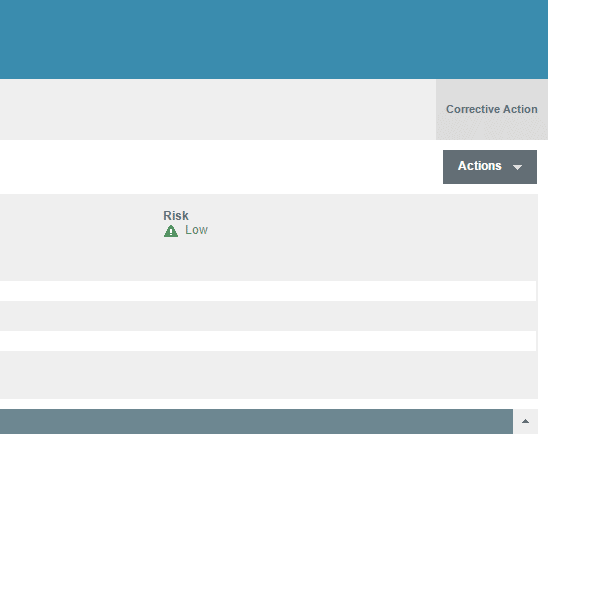
Please let us know your thoughts here in the comments or through the software!



Leave a Reply
Want to join the discussion?Feel free to contribute!