Create the perfect audit trail by linking any records together
There is one disadvantage to using a paper-based food safety management system, and quality managers know that well. You see the paper doesn’t know anything about its surroundings or context, and it doesn’t know where it came. So if you have to find your way from one document to another it can be difficult without having some indexing system in place. This is not the case with software.
In Safefood 360° all your records are stored in perfect order. They are always found in the right module and associated with the correct program. So it’s easy to find what you’re looking for.
You can now link any records together to achieve excellent traceability
Safefood 360° has always been great for keeping your system tidy and organized, but we’ve now gone one step further and introduced an easy way of linking any records and documents together. You can link any number of records together and create the perfect audit trail.
We even allow you to associate your records with any external URL. You can now for example link your HACCP plan with external information sources for validation. Or you can integrate your SharePoint and other intranets to Safefood 360° in case you have a URL that you can quickly pick up.
The benefits of having the perfect audit trail
Having that perfect record traceability and paper trail available to you is something that you don’t realize you appreciate until the day comes when you scratch your head and wonder – where did I store those meeting notes. But in case you’ve linked your meeting notes to all relevant places you will have no problem navigating your way through the records.
You can find this new feature under the “Actions” button, and it’s called “Add Related Records”. You have the opportunity of creating either a CAPA, Supplier Corrective Action or Product Nonconformance record directly from the tool. Or you can link any two records together using the “Add link (URL)” option.
Step by step example of how to link two records together
Step 1: Find the two records you want to link together
Just open up the two records you wish to connect with each other. In this example, we’ll tie a Quality Objective together with an Audit Record that contains related information about the quality objective.
Step 2: Copy the URL of either one of the records
Step 3: Go to the other record and click “Actions” -> “Add Related Records” -> “Link URL”
Step 4: Paste the URL of the other record
Paste the URL from your clipboard. Safefood 360° will automatically pull the title or name of the records if you are linking two records from Safefood 360°. If you are connecting an external URL from your intranet or document management system then Safefood 360° will attempt to pull the title of the page for you.
Step 5: Enjoy!
When you look at the top of the record, you can now see a new section called “Related Records”. This area will show any records that you have associated together. The connections are created at both ends, so in the future you will be able to find the association from both records.
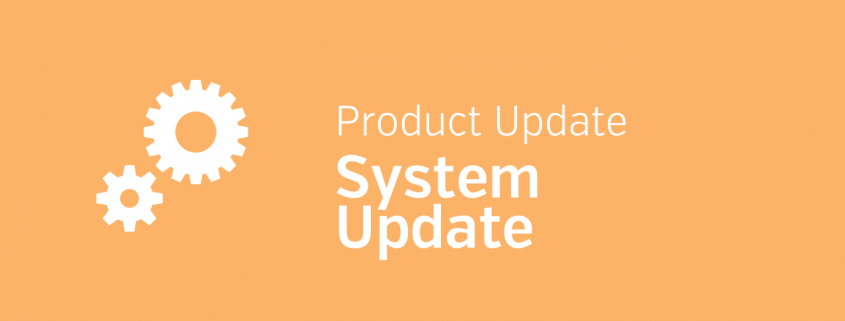
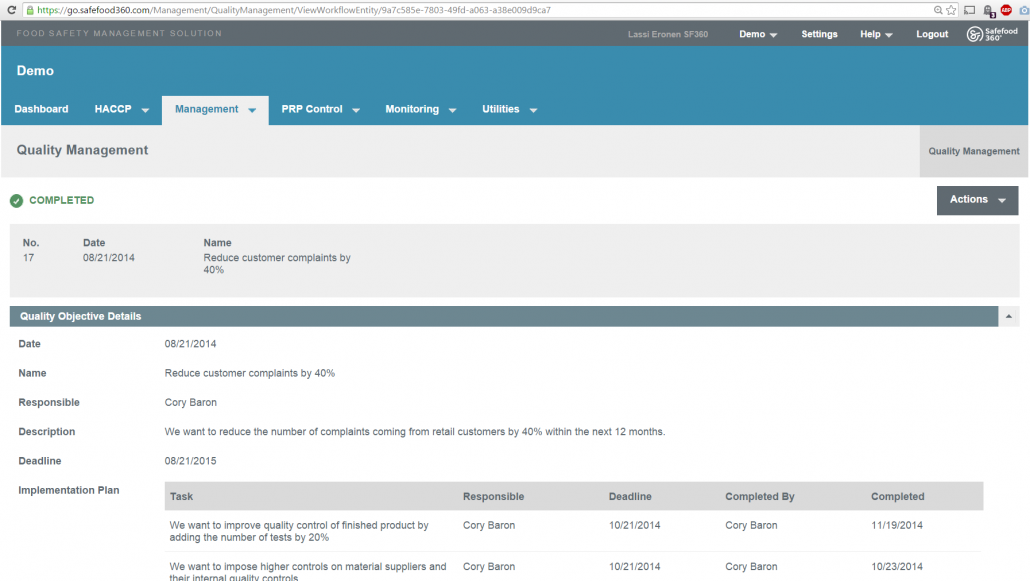

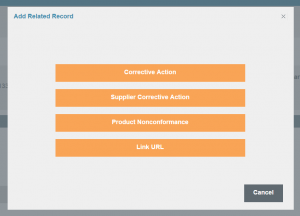
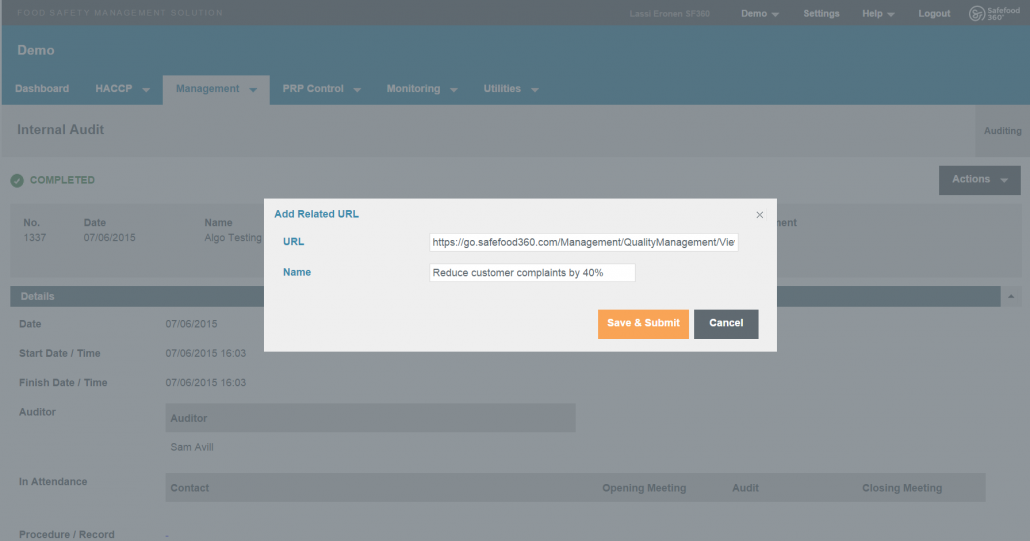
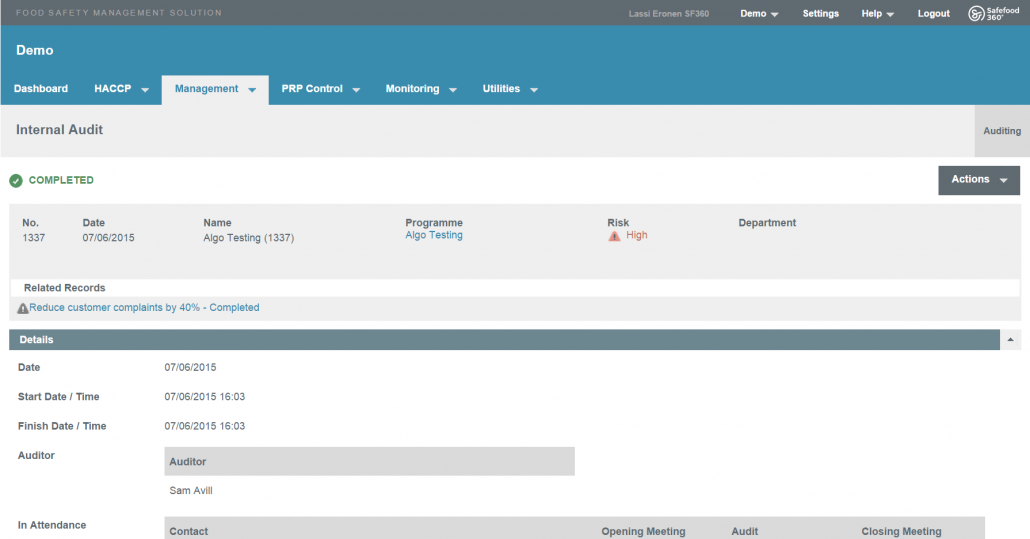


Leave a Reply
Want to join the discussion?Feel free to contribute!