Attach PDF copy of the record to your alert emails
Your food factory is full of processes where you need to disseminate information quickly to the right people. If only there was a way to share important records automatically. Well – now there is. The Alerts module now supports attaching a PDF copy of the record with your alert email.
Why is attaching a PDF copy to your alert emails so powerful?
- You can now turn the alerts engine into an automatic “secretary” that notices important records and reports and shares them with the right audience
- The recipients don’t have to be users of the software, but can still receive valuable information from the software
- Your workflow doesn’t get interrupted as you are able to quickly preview the record – let’s say a CCP deviation record, or a high risk complaint – and then decide if you want to follow the link to the software and take further action
How to turn this new feature on?
All you have to do is tick the check box at the end of configuring your alert. This screenshot shows you the location of the new setting.
What does the alert email look like to the recipient?
The recipient will receive the alert as usual. It will contain the alert message, a link to the original record, as well as the attach PDF copy. Depending on the email client you are using, you should be able to preview the file directly in your inbox.
A huge benefit of this feature is that you don’t have to leave your email environment to check the contents of the record. This allows you to assess the situation first and make a fast decision without interrupting your workflow.
Important tips for making the most out of alerts
Remember that people who receive alerts don’t have to be users in the software
This is a big benefit of the Alerts module. Alerts can be sent to any Employee, Supplier or other Contact that is listed under the Utilities. This means that people don’t need to have access to the software in order to be receiving alerts. This makes the new feature perfect for disseminating reports to other stakeholders – like upper management or other functions – without granting them unnecessary access to the system.
Did you know that you can target the alerts based on the program name?
This means that if you separate all your programs with relevant keywords, you can use these keywords to narrow down the alert to just the right people.
For example, in the Management Review module you can have a program called “Monthly Complaints Review” and you could use this keyword to create a specific alert that shares the complaints report with only the right people.


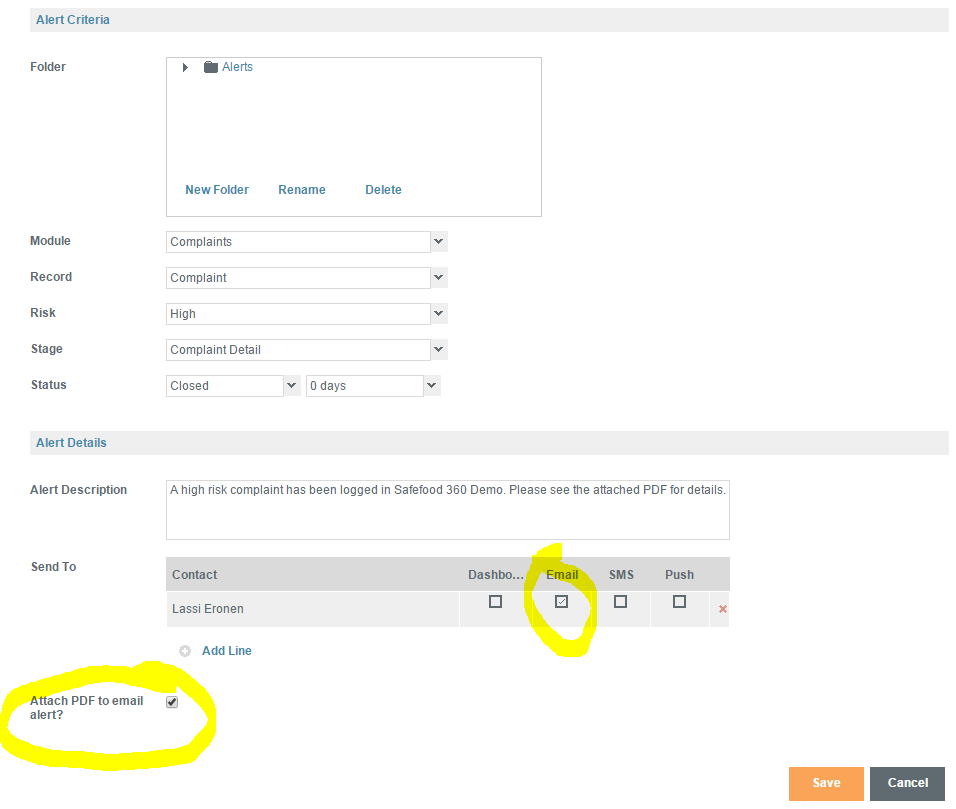
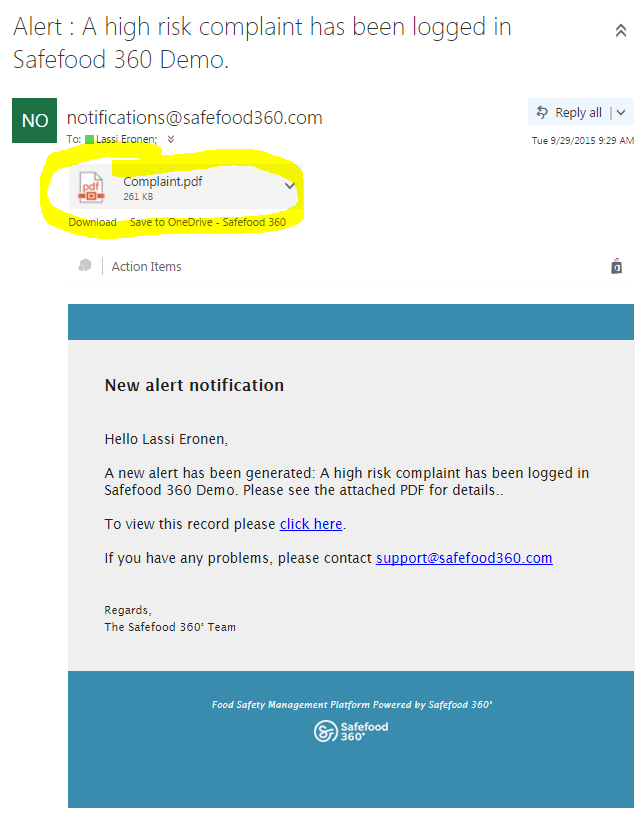



Leave a Reply
Want to join the discussion?Feel free to contribute!