Introducing Monitoring 2.0
One of the biggest issues most food companies have is what to do with the massive amounts of data that they collect from their food safety management systems.
For many, much of this data is collected in the form of paper and excel.
In an average hour of operations, they must capture a copious amount of information and data to simply demonstrate compliance to relevant and interested parties as a pre-requisite to doing business in their sector.
Beyond this, each certification and regulatory standard requires that this data is analyzed and reported on to varying degrees.
Meeting these requirements typically results in a series of tasks which create a demand on internal resources, much of which is non-value adding.
Within Safefood 360° the Monitoring module is where the majority of compliance data is generated and captured.
This makes it the most heavily used part of our solution, but over the years, changes in food safety standards and legislation, as well as the internal demands of food businesses to gain improvement have required us to reconsider its functionality and capabilities.
To answer these requests, we have spent the last 12 months re-building this module to meet these emerging needs.
Now, we are delighted to announce Monitoring 2.0, a significant upgrade to the monitoring module which gives users an extensive suite of new data capturing and analytical features, which dramatically reduce the time people need to spend on figuring out what is in their data.
Why are these updates important?
Directly measuring a hazard is often not possible, or too impractical, to appropriately determine in many food manufacturing environments.
With this accepted, the next most effective way to ensure quality of product is to focus on the ‘known knowns’, i.e., the parameters that can be established and monitored to assist in driving quality.
For food safety purposes, Monitoring can defined as the act of conducting a planned sequence of observations or measurements of control parameters.
These control parameters are secondary parameters such as temperature that can be interpreted in conjunction with the principles of HACCP to check that systems are achieving control, and equally as important, to check when they are not.
Without the ability to properly assess and analyze outputs in relation to the parameters of the system, food safety management risks becoming speculative and losing effectiveness.
In these instances, atrophy can enter the system as output scales with resources being ill spent or misappropriated and resulting in learnings going undetected.
Put more simply, monitoring is a required step to measure and collect data in relation to processing parameters, which can be used for continuous development and optimization of systems.
What is in the new update?
Starting from the new Monitoring Dashboard, these updates bring the full power of the proprietary Business Intelligence platform within Safefood 360°, StatusBI to the Monitoring module.
From a high level, users can now immediately see and share Status summaries for Compliance and Risk.
These present a summary of all current data in the monitoring system to let the user know whether they are doing what they are supposed to do, and secondly, if there are any open monitoring records in the system which may be increasing risk.
From these, users can drill down to the root causes that drive these results, and take appropriate actions or closeout tasks as required while saving time and resources.
The other elements that users now have access to are several new Dashlets which present the most important activity data relating to monitoring records.
This means you can now see in a clear and intuitive way information on the number of monitoring records which are Open or Overdue, as well as viewing by Activity, Stage, Result, and Statistical Process Control results to instantly showcase compliance with the requirements for Process Controls in SQF Edition 8.1.
Dashboards
Intrinsic to this update are refinements to the user interface.
These enhancements deliver a better user experience and allow for more customization and control over what data is displayed and retrieved from Monitoring activities.
This includes advanced options to customize columns with filters, search, indexing via pagination, adding, or removing depending on user needs.
In addition to this, pre-existing Statistical Process Control functionality in Safefood 360° is now brought to the forefront of the module so that it can be more easily viewed.
As W. Edwards Deming, the father of SPC, once remarked, “uncontrolled variation is the enemy of quality”.
To further drive these quality improvements, SPC analysis of all tests and processes are now automatically summarized and updated in real-time in a dedicated dashboard which highlights all tests which are out of control zones and showcases Out Of Control Status.
These results demonstrate Program and Test results in a simple and intuitive grid, which can be easily sorted and provides enhanced search for deeper analysis.
This means, that in one location, users can demonstrate the following:
-
- Distribution
- Sample Size
- Process Deviation
- Cp Index
- CpK
- X-Bar Chart
- Process Mean
- X Upper Control Limit
- X Center Line
- X Lower Control Limit
- R-BAR Chart
- Process Range (R)
- R Upper Control Limit
- R Center Line
- R Lower Control Limit
Testing
Tests and processes conducted throughout your food safety systems can be automatically compiled and highlighted in real time.
Enhanced grids can now include customized test results. These include:
| Test Type | Type | Applications |
| Open | Date Field | Best Before Date |
| Durability Date | ||
| Due Date | ||
| Open | Numerical Field | Batch Number |
| UPC Number | ||
| Open | Dropdown list | Colour Grading |
| Rating Scales | ||
| Damage Scales | ||
| Quality Scale | ||
| Open | Timestamp & Signature | Sample Time + Sampler |
| Multiple Verification Scenarios | ||
| Variable | Percentage | Sampling |
| Result Threshold | ||
| Variable | Differential Numerical | Weight Differential |
| Cook Out | ||
| Track Mass Loss | ||
| Variable | Differential Time | Temperature Test |
| Blast Chilling |
What does this mean for me?
These updates are now live within the system and users do not need to take any action to change, adjust, or update their environment to start using them.
Join us live on February 11th to see these changes and how they can be applied in your business. 
If you have any questions about the enhancements, or how to get the best out of the new Monitoring module for your organization, please leave a comment below or contact Technical or Professional Services for further assistance, or to arrange personal training.
If you are not a current user of Safefood 360° but would like to know more information, simply click the button below to request a demo and one of our team will be in touch to arrange a live showcasing of this module and the greater Food Safety Management Solution for you and your colleagues.
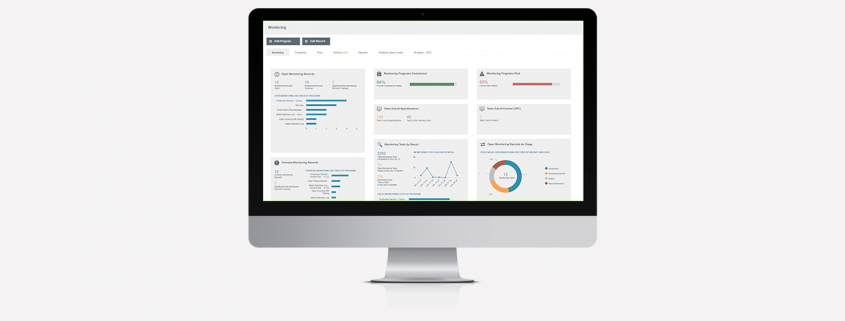



Leave a Reply
Want to join the discussion?Feel free to contribute!