Glass & Plastic Control: What’s the point? (Part 2)
In my Nov 26th blog post, I discussed the subject “Glass & Plastic Control – What’s the point?”. In this blog post, I’m going to take a moment to briefly explain how Safefood 360 addresses the GFSI requirements for this subject.
-
- Register your glass/plastic objects. This has always been a time consuming task, and it seems that glass registers tend to be as detailed as the demands of a company’s toughest auditor. What lacked was industry consistency. Safefood 360 allows you to register your glass efficiently, thoroughly, and in a common sense manner. Item>Location>Quantity>Risk>Protected? For instance, production line #1 might have 5 overhead shatter shield lights. Safefood 360’s register will allow you state just that in the manner described previously: Overhead Shatter shield Light>Ceiling>5>Medium Risk (you have the ability to assign the risk level)>Yes (Protected). When it comes time to audit production line one, simply document the condition (i.e. intact, damaged but intact, missing, damaged but not in use). You can also document whether a breakage report is required for that specific audit point.
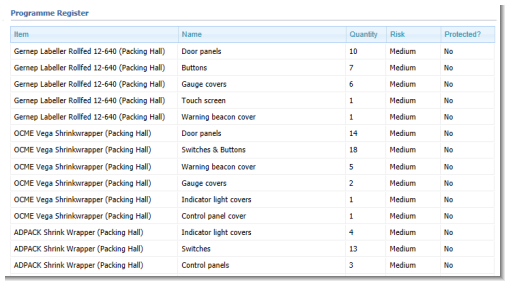
-
- Control your Glass & Plastic. As discussed in my previous blog, true glass/plastic control comes by way of your “control system”, not the audit. When a glass or plastic item breaks within a high risk zone (high risk = where open, raw product or packaging material is stored, conveyed, or processed) an enforced policy regarding the action to be taken, in accordance to the GFSI standard, should be in place (Say what you do). Activity following a breakage event should be in line with your documented procedure (Do what you say). Documentation of that event can be made in Safefood 360’s “Breakage Report”. The Breakage Report will enable you to have a thorough record of the breakage including description of the event, record of activity, and release. The Safefood 360 breakage report is structured as follows:
- Specific information (Name/Date/Location)
- Risk identification
- Who reported it, and to whom?
- Description of breakage event
- Checklist of control:
- Was production stopped?
- Was movement through the area restricted?
- Were affected materials/products quarantined?
- Was the breakage cleaned up and disposed of correctly?
- Was PPE checked and changed if necessary?
- Has damaged item been replaced/repaired?
- Was a sample of the broken glass retained?
- Production restarted?
- Option to generate a corrective action workflow if you notice an issue that affects the safety, legality, or quality of the product.
- Control your Glass & Plastic. As discussed in my previous blog, true glass/plastic control comes by way of your “control system”, not the audit. When a glass or plastic item breaks within a high risk zone (high risk = where open, raw product or packaging material is stored, conveyed, or processed) an enforced policy regarding the action to be taken, in accordance to the GFSI standard, should be in place (Say what you do). Activity following a breakage event should be in line with your documented procedure (Do what you say). Documentation of that event can be made in Safefood 360’s “Breakage Report”. The Breakage Report will enable you to have a thorough record of the breakage including description of the event, record of activity, and release. The Safefood 360 breakage report is structured as follows:
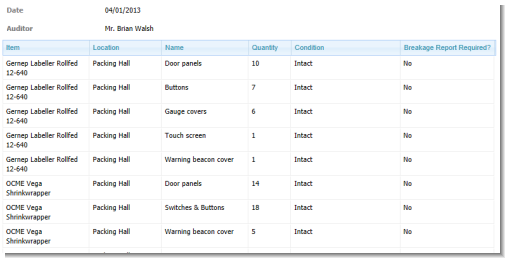
-
- Audit plan: As you begin to identify and register your glass items, Safefood 360’s intelligence takes over and automatically builds an audit plan at the frequency(ies) you determined. The “Plan” will track each audit – frequency, date last completed, next due. When an audit is due Safefood 360 will notify you via the Action grid as well as notify you via email if you choose. Completed audits are stored electronically and reports can be easily generated to demonstrate compliance, review audit activity, or even look at statistical information related to your glass control program.
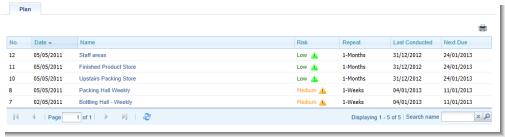
The management and control of foreign body contaminants such as glass and plastic can often feel laborious and repetitive – and it is! But strangely this is the good news. Any system of food safety control that is based on a predefined list of potential hazards which can easily be inspected is as close to ideal as you can get. This is where IT solutions like Safefood 360 show their real strength. They significantly reduce the time required to maintain the system and give more value to the data gathered.
Ultimately, through the use of Safefood 360 you are able to define your audit program, automatically schedule, track, and document activity, generate pertinent corrective actions, and generate reports to demonstrate compliance and/or review results. The laborious is now valuable with a clear return in terms of resources, investment and product safety.
About the author
George Howlett is the CEO of Safefood 360° and one of Europe’s leading food safety experts. Before establishing Safefood 360° he worked at some of Ireland’s most prominent companies and brings the expertise with him. George also lectures in the MSc for Food Safety Management in the Dublin Institute of Technology.




