The Utilities menu will change later this week
Heads up! This week we are releasing an update that will introduce a small change in the Utilities menu of Safefood 360°.
What is changing?
We’ve used the same menu structure since many years, but now we felt that it was time to break the Utilities menu into two parts. The old Utilities menu was starting to get extremely long and there was a better way to group the items. That’s why we are introducing a new menu called Master Data.
Master Data: The modules under this menu contain all the data that is used across the software; employees, products, materials, suppliers, etc. Master Data is a term that is widely used in ERP systems in the industry.
Utilities: The modules here are the productivity tools that make the system easier and more efficient; reports, alerts, etc.
Why change the menu?
We feel that updating the menu at this point is the right thing to do as it will allow us to expand the scope of the menu in the future without complicating things. We are planning to release some exciting updates especially to the new Utilities menu as we want to start introducing more productivity tools that help you manage your Safefood 360° system more effectively. More on that one in the coming weeks and months!
We are also extremely picky about putting things in the right bucket. One of the most important things about user-friendly design is to make sure that all elements are categorised appropriately.
If you could choose, what would you like to see under the Utilities menu in the future? Let us know your thoughts!

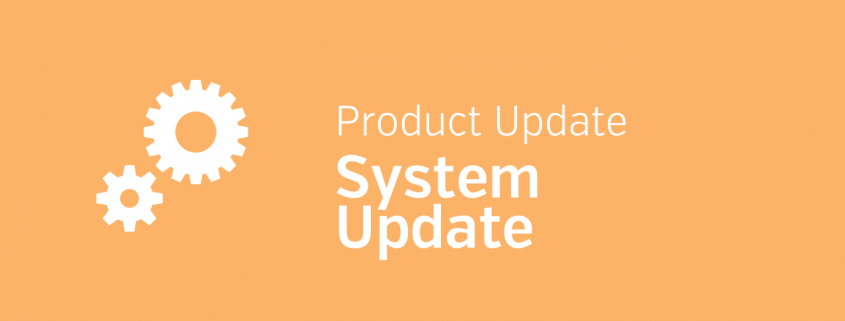
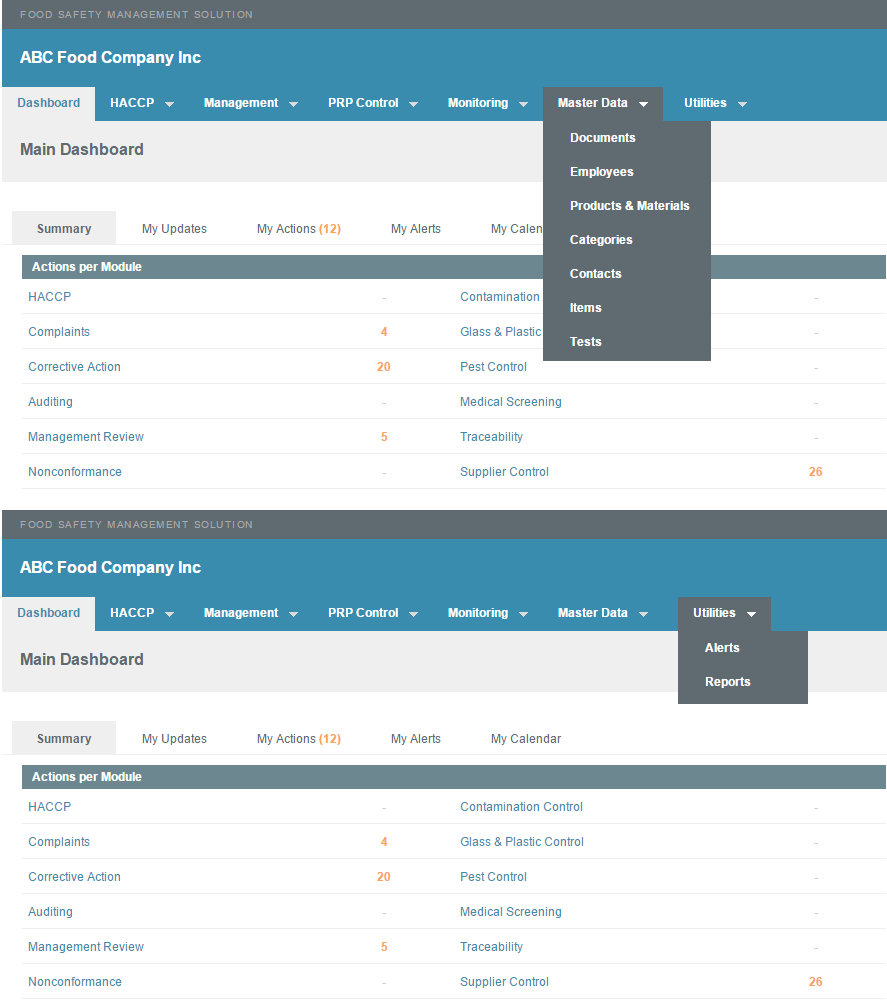


Leave a Reply
Want to join the discussion?Feel free to contribute!